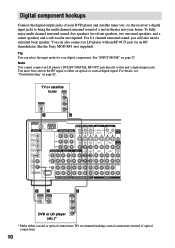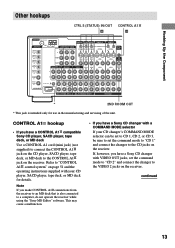Sony STR-DA5ES Support Question
Find answers below for this question about Sony STR-DA5ES - Fm Stereo/fm-am Receiver.Need a Sony STR-DA5ES manual? We have 3 online manuals for this item!
Question posted by lalovravo1 on January 24th, 2012
I Have Av Receiver Sony Model No Str-da5300es I Don't Have The Remote Control Me
Current Answers
Answer #1: Posted by kcmjr on January 24th, 2012 6:36 PM
http://www.sony.newremotecontrol.com/catalog_item.php?catnum=147664411
http://www.sony.newremotecontrol.com/catalog_item.php?catnum=147664611
Licenses & Certifications: Microsoft, Cisco, VMware, Novell, FCC RF & Amateur Radio licensed.
Related Sony STR-DA5ES Manual Pages
Similar Questions
What model # can I use for replacement remote control for MHC3500?
Where to find instruction manual for remote control
Where i can find a new remote control. mine dosen't work any more and it is the only way to presele...
The receiver was made in 2001. Remote's volume controls seem to work (when push + or -) as it will t...