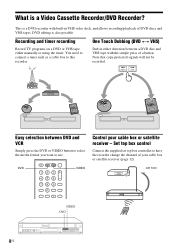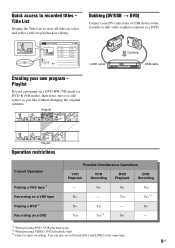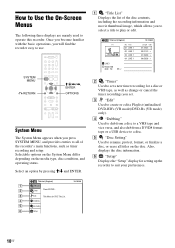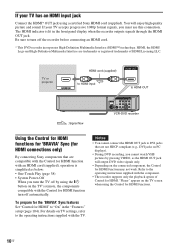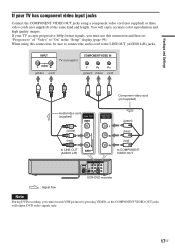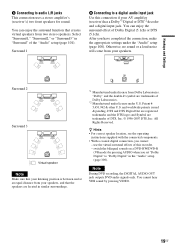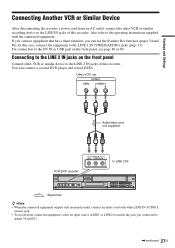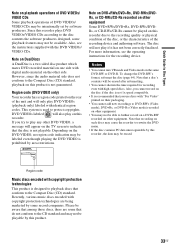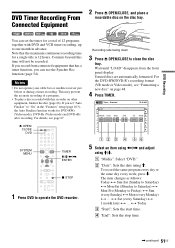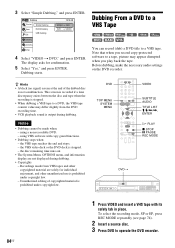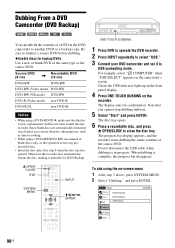Sony RDR-VX535 Support Question
Find answers below for this question about Sony RDR-VX535 - DVD Recorder & VCR Combo Player.Need a Sony RDR-VX535 manual? We have 1 online manual for this item!
Question posted by boowale on June 19th, 2014
How To Record A Dvd From A Vhs Model Rdr-vx535
The person who posted this question about this Sony product did not include a detailed explanation. Please use the "Request More Information" button to the right if more details would help you to answer this question.
Current Answers
Related Sony RDR-VX535 Manual Pages
Similar Questions
Sony Dvd Recorder Vcr Combo Model Rdr Vx535 How To Reprogram Remote
(Posted by Majimg 9 years ago)
Why Can I Not Simple Record On My Sony Dvd Recorder Vcr Combo Vx535
(Posted by miSTRES 9 years ago)
Sony Rdr-vx535 The Tray For The Dvd Player Continues To Eject. Help???
Hello, This a DVD VCR recorder player. The tray continues to eject when I push stop on the remote. ...
Hello, This a DVD VCR recorder player. The tray continues to eject when I push stop on the remote. ...
(Posted by jwb7e7 11 years ago)
Sony Rdr-vx535
No Audio From Vhs Side.
I recently picked up a Sony RDR-VX535 the DVD plays just fine; however, the VHS tape side does not. ...
I recently picked up a Sony RDR-VX535 the DVD plays just fine; however, the VHS tape side does not. ...
(Posted by nephi2020 12 years ago)
Sony Model # Rdr-gxd455 Remote Not Responding
(Posted by tharris 12 years ago)