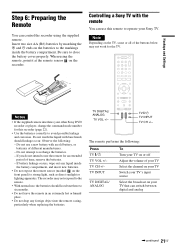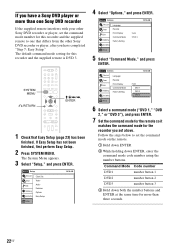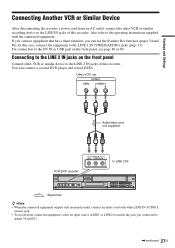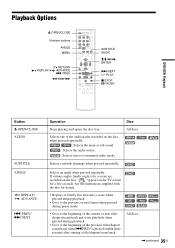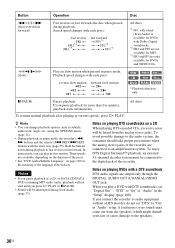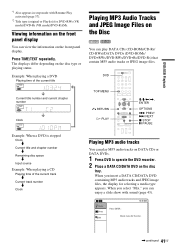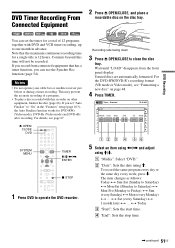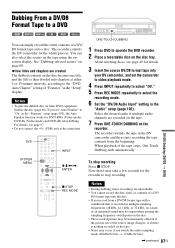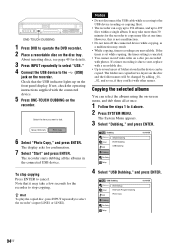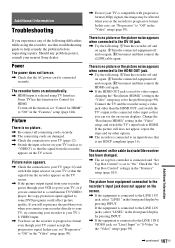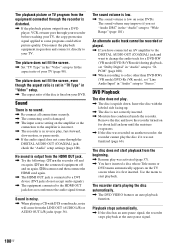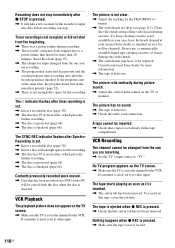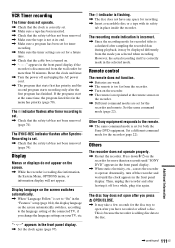Sony RDR-VX535 Support Question
Find answers below for this question about Sony RDR-VX535 - DVD Recorder & VCR Combo Player.Need a Sony RDR-VX535 manual? We have 1 online manual for this item!
Question posted by jwb7e7 on December 10th, 2012
Sony Rdr-vx535 The Tray For The Dvd Player Continues To Eject. Help???
Hello,
This a DVD VCR recorder player. The tray continues to eject when I push stop on the remote. Even when I trun the machine off the tray will eject. I believe it is a malfunction of the machine. I have not used it very much. Maybe 3 months total usage....
Current Answers
Related Sony RDR-VX535 Manual Pages
Similar Questions
Sony Dvd Recorder Vcr Combo Model Rdr Vx535 How To Reprogram Remote
(Posted by Majimg 9 years ago)
How To Record A Dvd From A Vhs Model Rdr-vx535
(Posted by boowale 9 years ago)
Sony Rdr-vx535 Disc Tray Will Not Stay Open To Allow Me To Insert Disc.
When the open disc tray button is pressed the tray opens then quickly closes without stopping to all...
When the open disc tray button is pressed the tray opens then quickly closes without stopping to all...
(Posted by broot11 10 years ago)
Sony Rdr-vx535
No Audio From Vhs Side.
I recently picked up a Sony RDR-VX535 the DVD plays just fine; however, the VHS tape side does not. ...
I recently picked up a Sony RDR-VX535 the DVD plays just fine; however, the VHS tape side does not. ...
(Posted by nephi2020 12 years ago)
I Have The Sony Rdr-vx535 And Accidentally Set The Remote On Dvd1
I accidentally set the remote to DVD1, which now of course the remote is totally useless. It needs t...
I accidentally set the remote to DVD1, which now of course the remote is totally useless. It needs t...
(Posted by genesisguru 14 years ago)