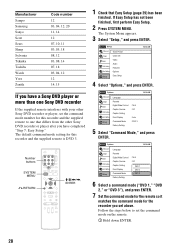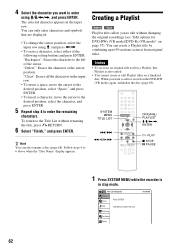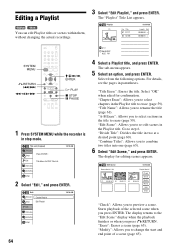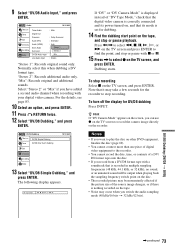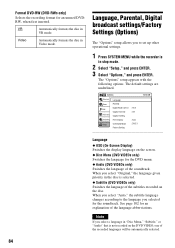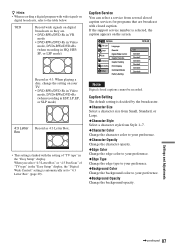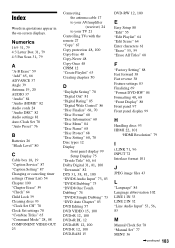Sony RDRGXD455 - DVD Recorder With TV Tuner Support and Manuals
Get Help and Manuals for this Sony item

View All Support Options Below
Free Sony RDRGXD455 manuals!
Problems with Sony RDRGXD455?
Ask a Question
Free Sony RDRGXD455 manuals!
Problems with Sony RDRGXD455?
Ask a Question
Most Recent Sony RDRGXD455 Questions
Need To Get Sony Rdr Gxd455 Back To
Remote 3
need to get sony rdr gxd455 back to remote 3 remote will not work on remote 1
need to get sony rdr gxd455 back to remote 3 remote will not work on remote 1
(Posted by snolan29520 12 years ago)
Sony Model # Rdr-gxd455 Remote Not Responding
(Posted by tharris 12 years ago)
Popular Sony RDRGXD455 Manual Pages
Sony RDRGXD455 Reviews
We have not received any reviews for Sony yet.