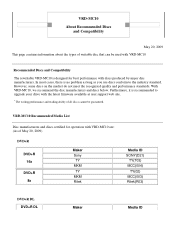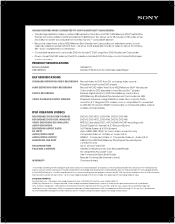Sony VRDMC10 - DVDirect Stand Alone DVD Recorder/Player Support and Manuals
Get Help and Manuals for this Sony item

View All Support Options Below
Free Sony VRDMC10 manuals!
Problems with Sony VRDMC10?
Ask a Question
Free Sony VRDMC10 manuals!
Problems with Sony VRDMC10?
Ask a Question
Most Recent Sony VRDMC10 Questions
Sony Vrd-mc10 Will Not Recognize A Blank Disc
Sony VRD-MC10 will not recognize a disc. I've tried several discs and two different brands that work...
Sony VRD-MC10 will not recognize a disc. I've tried several discs and two different brands that work...
(Posted by Rumba7 11 years ago)
Sony VRDMC10 Videos
Popular Sony VRDMC10 Manual Pages
Sony VRDMC10 Reviews
We have not received any reviews for Sony yet.