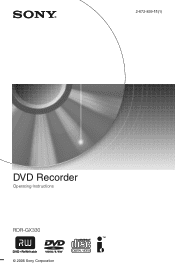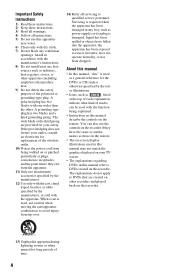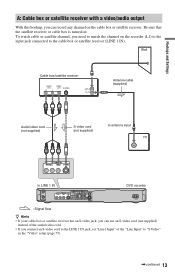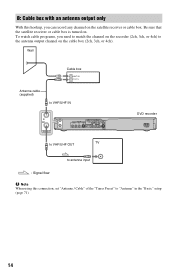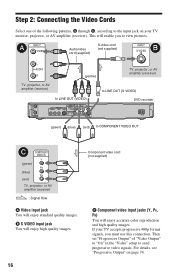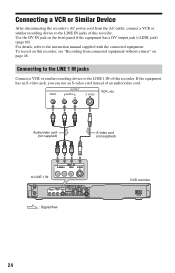Sony RDR-GX330 - DVD Recorder With TV Tuner Support and Manuals
Get Help and Manuals for this Sony item

View All Support Options Below
Free Sony RDR-GX330 manuals!
Problems with Sony RDR-GX330?
Ask a Question
Free Sony RDR-GX330 manuals!
Problems with Sony RDR-GX330?
Ask a Question
Most Recent Sony RDR-GX330 Questions
Sony Rdrgx330 Stuck On Welcome
the player will not turn or off. the display shows welcome and no matter what buttons i push i can,t...
the player will not turn or off. the display shows welcome and no matter what buttons i push i can,t...
(Posted by oldjazzman76 9 years ago)
When I Format A
Disk I Take It Out And Reinstall It And It Reformats It Again
(Posted by TORISI524 11 years ago)
What Is The Manufacturer's Code For This Dvd Recorder To Program A Remote Contro
(Posted by clucero1 12 years ago)
Sony Player Vs. Windows Media Player
A DVD cut on my Sony RDR-GX330 is not recongnized on my laptop. Shows a blank disc when I try to pla...
A DVD cut on my Sony RDR-GX330 is not recongnized on my laptop. Shows a blank disc when I try to pla...
(Posted by rhudson5 12 years ago)
Chapter Marks
I cannot manually set chapter marks during recording. I use a DVD-R. Automatic chapter setting is of...
I cannot manually set chapter marks during recording. I use a DVD-R. Automatic chapter setting is of...
(Posted by koch 12 years ago)
Popular Sony RDR-GX330 Manual Pages
Sony RDR-GX330 Reviews
We have not received any reviews for Sony yet.