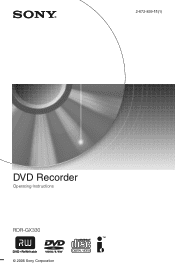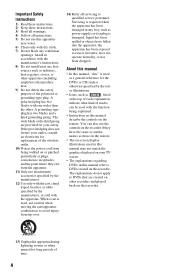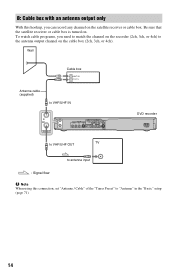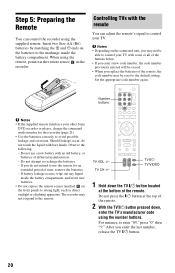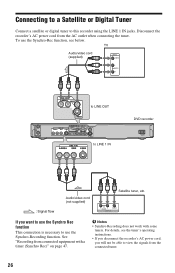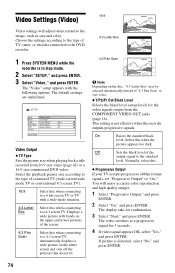Sony RDR-GX330 Support Question
Find answers below for this question about Sony RDR-GX330 - DVD Recorder With TV Tuner.Need a Sony RDR-GX330 manual? We have 1 online manual for this item!
Question posted by oldjazzman76 on November 3rd, 2014
Sony Rdrgx330 Stuck On Welcome
the player will not turn or off. the display shows welcome and no matter what buttons i push i can,t get it to change.
Current Answers
Related Sony RDR-GX330 Manual Pages
Similar Questions
Remote Controller
Will a sony rmtd224a remote controller work on a rdr vx500 player/recorder?
Will a sony rmtd224a remote controller work on a rdr vx500 player/recorder?
(Posted by rsanders18 3 years ago)
How To Connect Sony Vcr/dvd Recorder Rdr-vx500 To A Tv
(Posted by joeJVPS 9 years ago)
What Is The Manufacturer's Code For This Dvd Recorder To Program A Remote Contro
(Posted by clucero1 12 years ago)
I Cant Seem To Record Anything Im Always Getting A Disc Error
(Posted by Anonymous-38401 12 years ago)
Need Help With My Dvd Recorder
my sonya RDR-GX330 -DVD Recorder is stuck on welcome what should i do
my sonya RDR-GX330 -DVD Recorder is stuck on welcome what should i do
(Posted by tchick37 12 years ago)