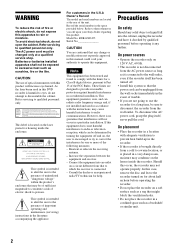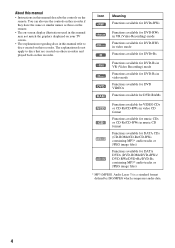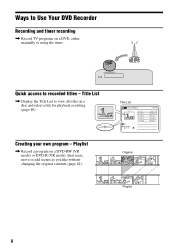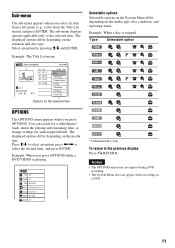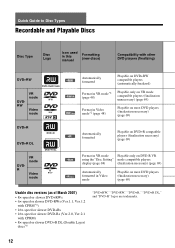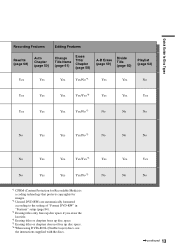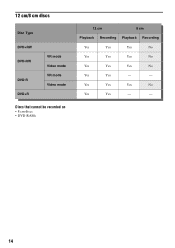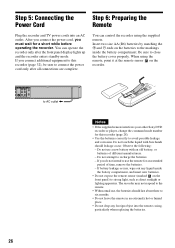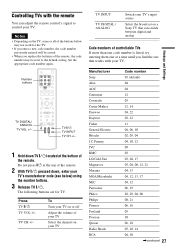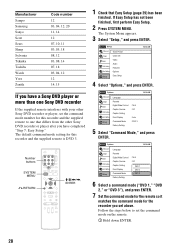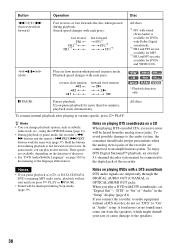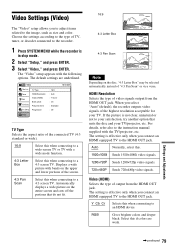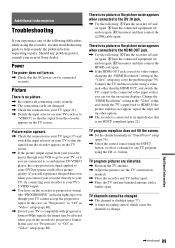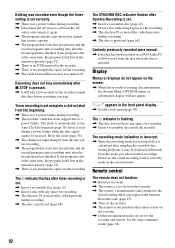Sony RDRGXD455 Support Question
Find answers below for this question about Sony RDRGXD455 - DVD Recorder With TV Tuner.Need a Sony RDRGXD455 manual? We have 1 online manual for this item!
Question posted by tharris on August 8th, 2011
Sony Model # Rdr-gxd455 Remote Not Responding
The person who posted this question about this Sony product did not include a detailed explanation. Please use the "Request More Information" button to the right if more details would help you to answer this question.
Current Answers
Related Sony RDRGXD455 Manual Pages
Similar Questions
Rdr-gx360 Lost Remote
Is it possible to finalize the discs without the remote?
Is it possible to finalize the discs without the remote?
(Posted by gjbedalow 4 years ago)
Sony Dvd Recorder Vcr Combo Model Rdr Vx535 How To Reprogram Remote
(Posted by Majimg 9 years ago)
How To Record A Dvd From A Vhs Model Rdr-vx535
(Posted by boowale 9 years ago)
How To Connect Sony Vcr/dvd Recorder Rdr-vx500 To A Tv
(Posted by joeJVPS 10 years ago)
Need To Get Sony Rdr Gxd455 Back To
Remote 3
need to get sony rdr gxd455 back to remote 3 remote will not work on remote 1
need to get sony rdr gxd455 back to remote 3 remote will not work on remote 1
(Posted by snolan29520 12 years ago)