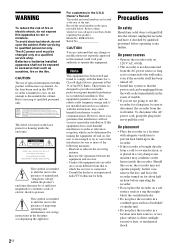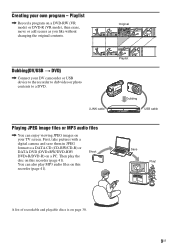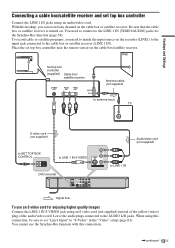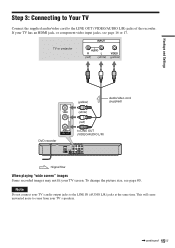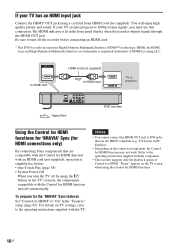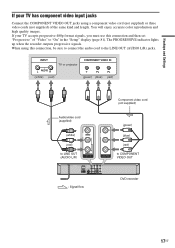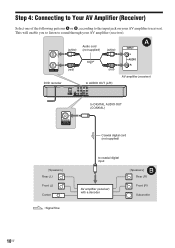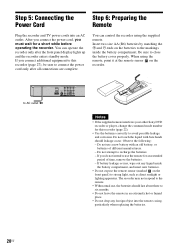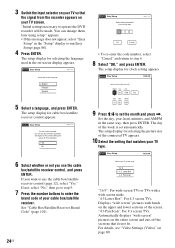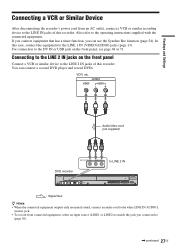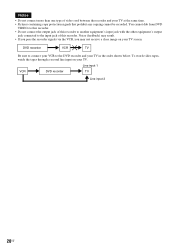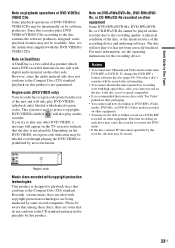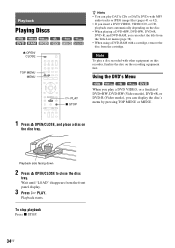Sony RDR-GX360 Support Question
Find answers below for this question about Sony RDR-GX360.Need a Sony RDR-GX360 manual? We have 1 online manual for this item!
Question posted by gjbedalow on April 14th, 2020
Rdr-gx360 Lost Remote
Is it possible to finalize the discs without the remote?
Current Answers
Answer #1: Posted by Troubleshooter101 on April 15th, 2020 8:16 AM
Without the remote its next to impossible. Because it has alot of instructions to follow for example so i can only suggest you to buy a replacement remote for it.
Thanks
Follow this procedure to finalize a disc on the DVD recorder.
- Turn on the DVD recorder.
- Insert the disc to be finalized into the DVD recorder.
- Turn on the television.
- Tune the television to the appropriate video input used to view the picture from the DVD recorder.
- On the DVD recorder remote control, press the TOOLS button.
- Press the UP ARROW or DOWN ARROW to select Disc Info.
- Press the ENTER button.
- Press the UP ARROW or DOWN ARROW to select Finalize.
- Press the ENTER button.
- Press the LEFT ARROW or RIGHT ARROW to select OK.
- Press the ENTER button
Thanks
Please respond to my effort to provide you with the best possible solution by using the "Acceptable Solution" and/or the "Helpful" buttons when the answer has proven to be helpful. Please feel free to submit further info for your question, if a solution was not provided. I appreciate the opportunity to serve you!
Troublshooter101
Related Sony RDR-GX360 Manual Pages
Similar Questions
Sony Dvd Recorder Vcr Combo Model Rdr Vx535 How To Reprogram Remote
(Posted by Majimg 9 years ago)
Is Sony P/n 988510249 The No.to Replace The Dvd Recorder On My Rdr-vx530 Machine
(Posted by chendrix 10 years ago)
I Can Only Get A Black And White Picture When I Play A Dvd In A Sony Rdr-gx360
(Posted by saraflaherty 11 years ago)
Unlocking Sony Rdr Gx 360
DOES ANYBODY KNOW HOW TO UNLOCK THE SONY RDR GX 360 AND MAKE IT MULTY ZONE ?
DOES ANYBODY KNOW HOW TO UNLOCK THE SONY RDR GX 360 AND MAKE IT MULTY ZONE ?
(Posted by weinre8 12 years ago)
Need Help With My Dvd Recorder
my sonya RDR-GX330 -DVD Recorder is stuck on welcome what should i do
my sonya RDR-GX330 -DVD Recorder is stuck on welcome what should i do
(Posted by tchick37 12 years ago)