Sony RDR-GX360 Support Question
Find answers below for this question about Sony RDR-GX360.Need a Sony RDR-GX360 manual? We have 1 online manual for this item!
Question posted by weinre8 on September 28th, 2011
Unlocking Sony Rdr Gx 360
DOES ANYBODY KNOW HOW TO UNLOCK THE SONY RDR GX 360 AND MAKE IT MULTY ZONE ?
Current Answers
There are currently no answers that have been posted for this question.
Be the first to post an answer! Remember that you can earn up to 1,100 points for every answer you submit. The better the quality of your answer, the better chance it has to be accepted.
Be the first to post an answer! Remember that you can earn up to 1,100 points for every answer you submit. The better the quality of your answer, the better chance it has to be accepted.
Related Sony RDR-GX360 Manual Pages
Operating Instructions - Page 2
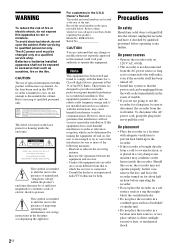
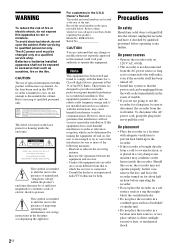
...disc and leave the recorder turned on 120 V AC, 60 Hz.
• The recorder is no guarantee that to the wall outlet, even if the recorder itself ;
Model No. RDR-GX360 Serial No
CAUTION
You...servicing) instructions in this manual could void your Sony dealer regarding this system so that may cause harmful interference to disconnect the recorder from a cold to excessive heat such as ...
Operating Instructions - Page 6


... Contents
WARNING 2 Precautions 2 Ways to Use Your DVD Recorder 8 How to Use the On-Screen Menus 10
Hookups and Settings 12
Hooking Up the Recorder 12 Step 1: Unpacking 12 Step 2: Connecting the ... Easy Setup 23 Connecting a VCR or Similar Device 27
Quick Guide to Disc Types 30
Recordable and Playable Discs 30 Playable Discs 32
Playback 34
Playing Discs 34 Playback Options 35 Playing ...
Operating Instructions - Page 8


Ways to Use Your DVD Recorder
Recording and timer recording
, Record TV programs on a disc and select a title for playback or editing. You need to connect a tuner such as a cable box to recorded titles - Title List
, Display the Title List to have the recorder change the channel of your cable box or satellite receiver -
Set top box control...
Operating Instructions - Page 11


Title
01 LINE 1
02 LINE 1
03 LINE 1
04 LINE 1
T LINE 1
May/02/2008 08:00 PM
10:10 AM
Length Edit
Pla0y1:29:03 > Tit0le0:E3r1a:s2e3 > Ch0a1p:5te9r:0E0ras>e Pr0o0te:5ct8:56 > Title Name A·B Erase Divide Title
Options for audio/angle/subtitle. The displayed options differ depending on the situation and disc type. Sub-menu
The sub-menu appears when you press OPTIONS. You can search ...
Operating Instructions - Page 13
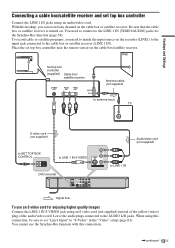
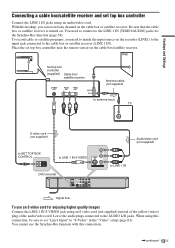
... input TV
S video cord (not supplied)
to SET TOP BOX CONTROL
to LINE 1 IN S VIDEO
DVD recorder
Audio/video cord (not supplied)
to LINE 1 IN
: Signal flow
To use the Synchro-Rec function ...satellite receiver (LINE 1 IN). Be sure that the cable box or satellite receiver is turned on the recorder (LINE1) to the input jack connected to "S-Video" in the "Video" setup (page 81). When...
Operating Instructions - Page 15
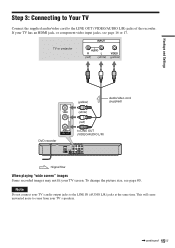
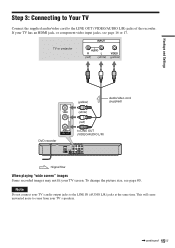
...
DVD recorder
(yellow)
Audio/video cord (supplied)
(white)
(red)
to come from your TV screen. This will cause unwanted noise to LINE OUT (VIDEO/AUDIO L/R)
: Signal flow
When playing "wide screen" images Some recorded ...TV's audio output jacks to the LINE OUT (VIDEO/AUDIO L/R) jacks of the recorder. Hookups and Settings
Step 3: Connecting to Your TV
Connect the supplied audio/video cord...
Operating Instructions - Page 16
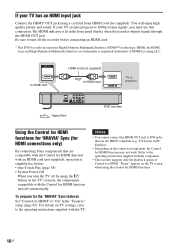
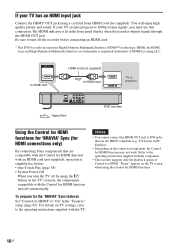
... for HDMI. Be sure to HDMI input
HDMI IN
TV or projector
: Signal flow
DVD recorder
Using the Control for HDMI functions for 'BRAVIA' Sync (for HDMI function turn off ...
* This DVD recorder incorporates High-Definition Multimedia Interface (HDMI™) technology. Refer to DVI jacks that are compatible with the Control for HDMI connections only)
By connecting Sony components that are...
Operating Instructions - Page 17
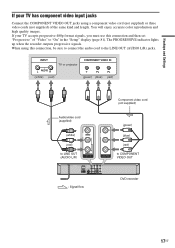
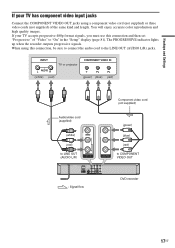
... Settings
If your TV accepts progressive 480p format signals, you must use this connection, be sure to connect the audio cord to COMPONENT VIDEO OUT
DVD recorder
17US When using a component video cord (not supplied) or three video cords (not supplied) of "Video" to "On" in the "Setup" display (page 81). If...
Operating Instructions - Page 18
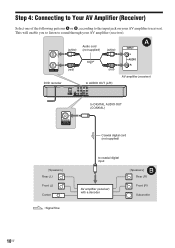
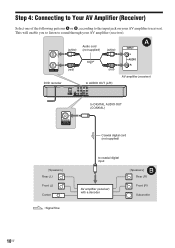
... patterns A or B, according to sound through your AV amplifier (receiver). This will enable you to listen to the input jack on your AV amplifier (receiver). DVD recorder
(white) (red)
Audio cord (not supplied)
(white)
(red) to AUDIO OUT (L/R)
A
INPUT L AUDIO R
AV amplifier (receiver)
to DIGITAL AUDIO OUT (COAXIAL)
[Speakers] Rear (L) Front (L) Center...
Operating Instructions - Page 20
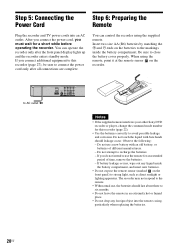
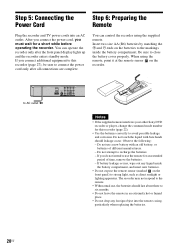
....
Be sure to recharge the batteries. - Observe the following: - If you must wait for a short while before operating the recorder. to AC outlet <
Notes
• If the supplied remote interferes your other Sony DVD recorder or player, change the command mode number for an extended period of different manufacturers. - Do not use the remote...
Operating Instructions - Page 22


... supplied remote to one that differs from the other Sony DVD recorder or player, after you have a Sony DVD player or more than one Sony DVD recorder
If the supplied remote interferes with your other Sony DVD recorder or player, set the command mode number for this recorder and the supplied remote is DVD 3. Manufacturer Sampo Samsung Sanyo Scott Sears Sharp Sylvania Teknika...
Operating Instructions - Page 24
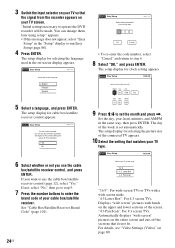
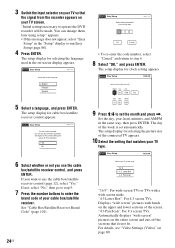
...Day Year
01 01 2008
Tue
Hour Min
12 : 00
AM/PM AM
9 Press M/m to operate the DVD recorder will
erase all timer settings.) Yes No
6 Select whether or not you want to enter the
brand code... displays "wide screen" pictures on the entire screen and cuts off the sections that
the signal from the recorder appears on your TV screen. Set the day, year, hour, minutes, and AM/PM in the "...
Operating Instructions - Page 27
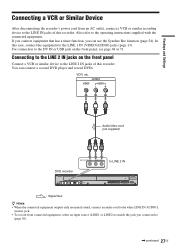
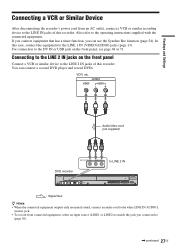
...input source (LINE1 or LINE2) to match the jack you can connect a second DVD player and record DVDs. For connection to the DV IN or USB jack on the front panel
Connect...OUTPUT
VIDEO
AUDIO
L
R
Audio/video cord (not supplied)
LINE 2 IN
VIDEO L(MONO) AUDIO R
to LINE 2 IN
DVD recorder
LINE 2 IN
VIDEO L(MONO) AUDIO R
DV IN
ONE-TOUCH DUBBING
REC
: Signal flow
z Hints • When the ...
Operating Instructions - Page 28
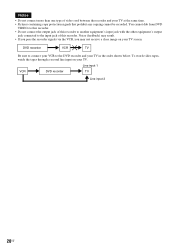
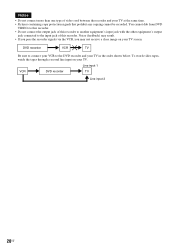
... screen.
To watch video tapes, watch the tapes through a second line input on your TV. Line input 1
VCR
DVD recorder
TV
Line input 2
28US
DVD recorder
VCR
TV
Be sure to connect your VCR to the input jack of this recorder to another equipment's input jack with the other equipment's output
jack connected to the...
Operating Instructions - Page 33
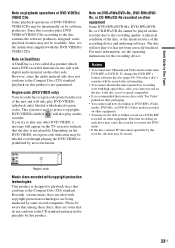
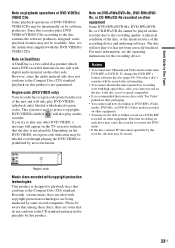
... on DualDiscs A DualDisc is a two sided disc product which mates DVD recorded material on one side with "For Video" printed on their packaging.
• You cannot add new recordings to DVD-RWs (Video mode), DVD+Rs, or DVD-Rs (Video mode) recorded on the rear of DVD VIDEOs/ VIDEO CDs may be intentionally set by software producers. Depending...
Operating Instructions - Page 39


...starts from the selected title on other DVD recorders.
• Letters that have been finalized. For details, see "Edit options for DVD-RWs (Video mode), DVD+Rs, or DVD-Rs (Video mode) that cannot be..., press ORIGINAL/PLAYLIST repeatedly to show an original or Playlist. z Hint You can search a DVD by title or chapter, and VIDEO CD by entering its number.
Searching for a scene using the...
Operating Instructions - Page 68


... dub, use the DV IN jack when: - the input signal is straightforward because the DVD recorder will not output signals.
• You cannot use the DV IN jack and record on the tape contain copy protection signals, which limit recording.
Operation is in DVC-SD format. your DV camcorder.
Connect the camcorder to the...
Operating Instructions - Page 71


... to the USB jack
You can be
used. • Connect the camcorder or digital still camera directly to
the recorder, not via the USB jack: • Dubbing all the video contents of the connected
DVD camcorder to make a backup DVD (page 72). • Dubbing the selected video contents of the connected HDD camcorder to...
Operating Instructions - Page 87


... "Finish" appears. Note that all of this if the default command mode conflicts with other DVD equipment.
Turns off the lighting when power is on page 22.
Factory Setting Allows you have a Sony DVD player or more than one Sony DVD recorder" on . z Hint If you forget your password, select "Factory Setting" of the front panel...
Operating Instructions - Page 95


Specifications
System
[DVD recorder section] Laser
Semiconductor laser Audio recording format
Dolby Digital Video recording format
MPEG Video
[Timer section] Clock
Quartz locked Timer indication
12-hour cycle Timer setting
12 programs (max.)
Inputs and outputs LINE 1 IN and LINE 2 ...
Similar Questions
Rdr-gx360 Lost Remote
Is it possible to finalize the discs without the remote?
Is it possible to finalize the discs without the remote?
(Posted by gjbedalow 4 years ago)
How To Connect Sony Vcr/dvd Recorder Rdr-vx500 To A Tv
(Posted by joeJVPS 9 years ago)
Is Sony P/n 988510249 The No.to Replace The Dvd Recorder On My Rdr-vx530 Machine
(Posted by chendrix 10 years ago)
I Can Only Get A Black And White Picture When I Play A Dvd In A Sony Rdr-gx360
(Posted by saraflaherty 11 years ago)
Need Help With My Dvd Recorder
my sonya RDR-GX330 -DVD Recorder is stuck on welcome what should i do
my sonya RDR-GX330 -DVD Recorder is stuck on welcome what should i do
(Posted by tchick37 12 years ago)

