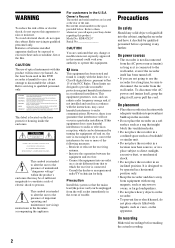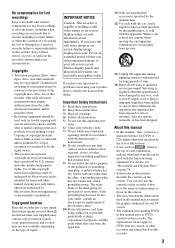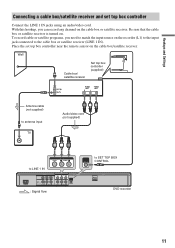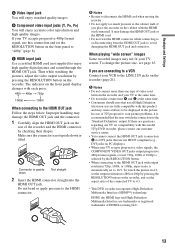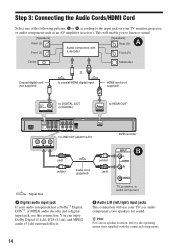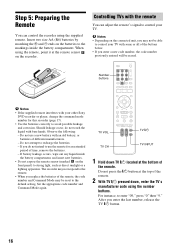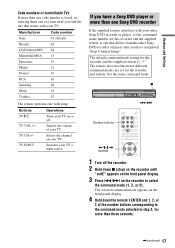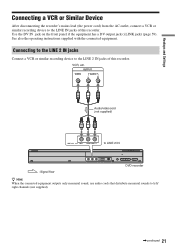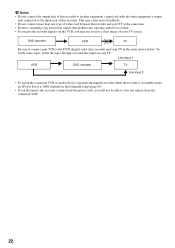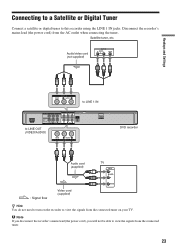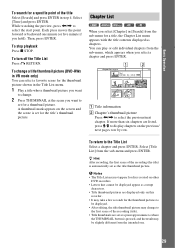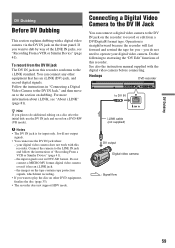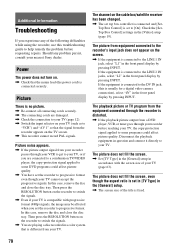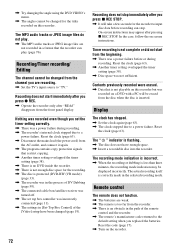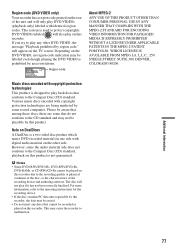Sony RDR GX257 Support Question
Find answers below for this question about Sony RDR GX257.Need a Sony RDR GX257 manual? We have 1 online manual for this item!
Question posted by johallgood on July 12th, 2014
Rdr-gx257 No Power
The person who posted this question about this Sony product did not include a detailed explanation. Please use the "Request More Information" button to the right if more details would help you to answer this question.
Current Answers
Related Sony RDR GX257 Manual Pages
Similar Questions
Is Sony P/n 988510249 The No.to Replace The Dvd Recorder On My Rdr-vx530 Machine
(Posted by chendrix 10 years ago)
Sony Rdr Gx257 Recorder Will Not Record On The Proper Days. Time And Date Settin
will not record on the proper days. Time and date settings are correct. Just started after the new y...
will not record on the proper days. Time and date settings are correct. Just started after the new y...
(Posted by ceetwo 11 years ago)
Finalizing Menu Won't Toggle. Stuck On Pbc & Stopped Recording Before Finished.
I am trying to copy old VHS movies onto a DVD and I can't get the menu to toggle up from PBC to Fina...
I am trying to copy old VHS movies onto a DVD and I can't get the menu to toggle up from PBC to Fina...
(Posted by wow4god 12 years ago)
Need Help With My Dvd Recorder
my sonya RDR-GX330 -DVD Recorder is stuck on welcome what should i do
my sonya RDR-GX330 -DVD Recorder is stuck on welcome what should i do
(Posted by tchick37 12 years ago)
Incorrect Region Code. Cannot Play Back
When I try to play a dvd I get a message "incorrect region code. cannot play back". How do I fix thi...
When I try to play a dvd I get a message "incorrect region code. cannot play back". How do I fix thi...
(Posted by sherrydcox 12 years ago)