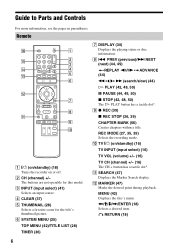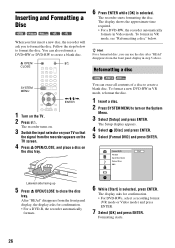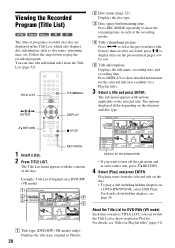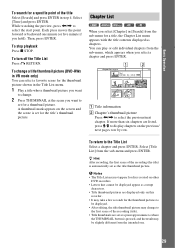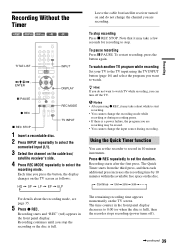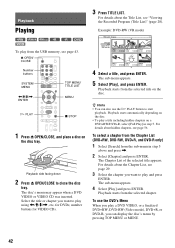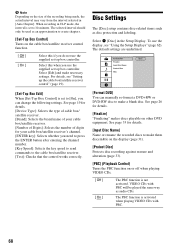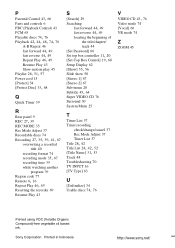Sony RDR GX257 Support Question
Find answers below for this question about Sony RDR GX257.Need a Sony RDR GX257 manual? We have 1 online manual for this item!
Question posted by wow4god on December 22nd, 2011
Finalizing Menu Won't Toggle. Stuck On Pbc & Stopped Recording Before Finished.
I am trying to copy old VHS movies onto a DVD and I can't get the menu to toggle up from PBC to Finalize. Also, while copying a VHS, it stopped after about 40 minutes of recording and said something like "no disk". We didn't format the DVD because the onscreen menu said we didn't need to. When we select disk the program goes right to PBC and won't move. All of the other menues toggle fine.
Current Answers
Related Sony RDR GX257 Manual Pages
Similar Questions
What's The Difference Between Sony Vrd-mc6 Compact Dvd Recorder And Sony Vrdmc6
dvdirect compact size dvd burner with avchd recording
dvdirect compact size dvd burner with avchd recording
(Posted by Arizar 10 years ago)
Sony Rdr Gx257 Recorder Will Not Record On The Proper Days. Time And Date Settin
will not record on the proper days. Time and date settings are correct. Just started after the new y...
will not record on the proper days. Time and date settings are correct. Just started after the new y...
(Posted by ceetwo 11 years ago)
After Pressing 'stop Record' The Disk Pops Out
After I press "stop recogoes the disk automatically pops out so I am unable to get to the finalize m...
After I press "stop recogoes the disk automatically pops out so I am unable to get to the finalize m...
(Posted by Jenniemariescott 11 years ago)
What Is The Manufacturer's Code For This Dvd Recorder To Program A Remote Contro
(Posted by clucero1 12 years ago)
Need Help With My Dvd Recorder
my sonya RDR-GX330 -DVD Recorder is stuck on welcome what should i do
my sonya RDR-GX330 -DVD Recorder is stuck on welcome what should i do
(Posted by tchick37 12 years ago)