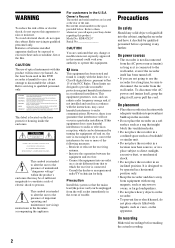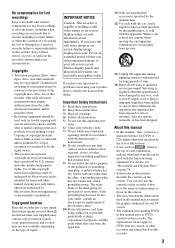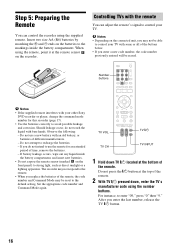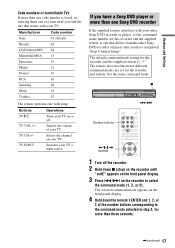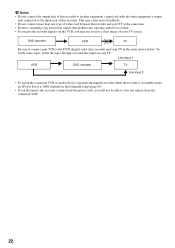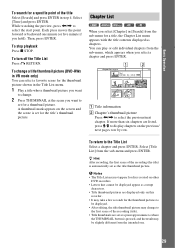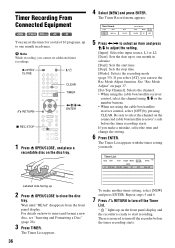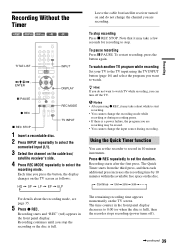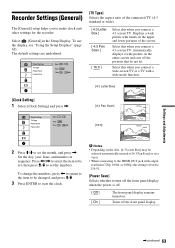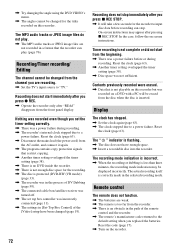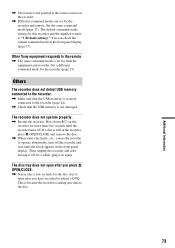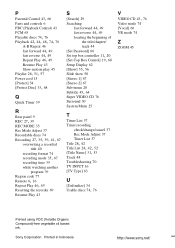Sony RDR GX257 Support Question
Find answers below for this question about Sony RDR GX257.Need a Sony RDR GX257 manual? We have 1 online manual for this item!
Question posted by ceetwo on January 28th, 2013
Sony Rdr Gx257 Recorder Will Not Record On The Proper Days. Time And Date Settin
will not record on the proper days. Time and date settings are correct. Just started after the new year.
Current Answers
Related Sony RDR GX257 Manual Pages
Similar Questions
Sony Rdr-vx500 Says Recording But Apparantly Not Processing To Disc
Everything seems to work fine when recording until stopped, then says processing to disc, but "disc"...
Everything seems to work fine when recording until stopped, then says processing to disc, but "disc"...
(Posted by albertebbs 6 years ago)
Why Wont My Recorder Reocorder Record All The Time
its tells me wrong disks, even thow i recorded on thrm before
its tells me wrong disks, even thow i recorded on thrm before
(Posted by p715 11 years ago)
Finalizing Menu Won't Toggle. Stuck On Pbc & Stopped Recording Before Finished.
I am trying to copy old VHS movies onto a DVD and I can't get the menu to toggle up from PBC to Fina...
I am trying to copy old VHS movies onto a DVD and I can't get the menu to toggle up from PBC to Fina...
(Posted by wow4god 12 years ago)
Incorrect Region Code. Cannot Play Back
When I try to play a dvd I get a message "incorrect region code. cannot play back". How do I fix thi...
When I try to play a dvd I get a message "incorrect region code. cannot play back". How do I fix thi...
(Posted by sherrydcox 12 years ago)