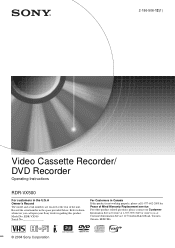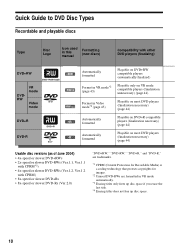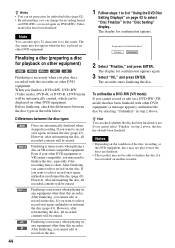Sony RDR VX500 Support Question
Find answers below for this question about Sony RDR VX500 - DVD Player/Recorder With VCR.Need a Sony RDR VX500 manual? We have 1 online manual for this item!
Question posted by albertebbs on June 7th, 2017
Sony Rdr-vx500 Says Recording But Apparantly Not Processing To Disc
Everything seems to work fine when recording until stopped, then says processing to disc, but "disc" on display stops almost immediately and recordings not found on disc. Please help, thank you. Also, what is the difference between modes 1, 2 and 3 on the remote please
Current Answers
Related Sony RDR VX500 Manual Pages
Similar Questions
Remote Controller
Will a sony rmtd224a remote controller work on a rdr vx500 player/recorder?
Will a sony rmtd224a remote controller work on a rdr vx500 player/recorder?
(Posted by rsanders18 3 years ago)
Sony Vrd Mc6 Disc Compatability
I have 3 Sony VRD-MC6 dvdirect recorders. yesterday one of them said to insert a compatible disc. Th...
I have 3 Sony VRD-MC6 dvdirect recorders. yesterday one of them said to insert a compatible disc. Th...
(Posted by rtaylor63 9 years ago)
How To Connect Sony Vcr/dvd Recorder Rdr-vx500 To A Tv
(Posted by joeJVPS 9 years ago)
Sony Vrd-mc10 Will Not Recognize A Blank Disc
Sony VRD-MC10 will not recognize a disc. I've tried several discs and two different brands that work...
Sony VRD-MC10 will not recognize a disc. I've tried several discs and two different brands that work...
(Posted by Rumba7 11 years ago)
My Video Records Only In Black And White
I have the RDR-VX500, which is connected to a Sony TV #KV-20FS120. I do not have cable, just an ante...
I have the RDR-VX500, which is connected to a Sony TV #KV-20FS120. I do not have cable, just an ante...
(Posted by mmstuut 12 years ago)