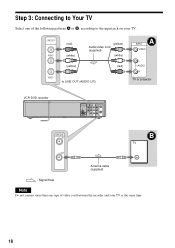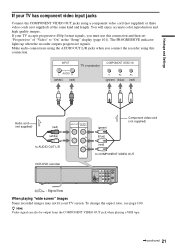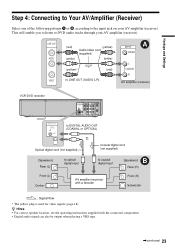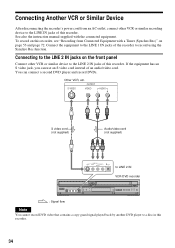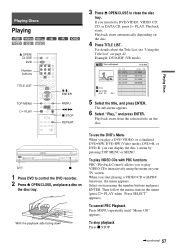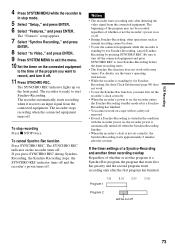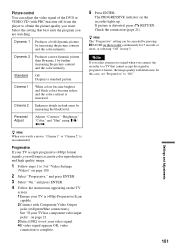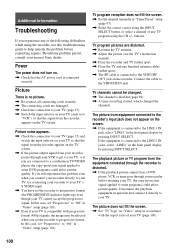Sony RDR VX500 Support Question
Find answers below for this question about Sony RDR VX500 - DVD Player/Recorder With VCR.Need a Sony RDR VX500 manual? We have 1 online manual for this item!
Question posted by mmstuut on November 25th, 2011
My Video Records Only In Black And White
I have the RDR-VX500, which is connected to a Sony TV #KV-20FS120. I do not have cable, just an antenna. I have tried connecting cables every which way, re-scanning channels on the antenna box and DVD/VCR. The picture it records is clear, but not in color.
Current Answers
Related Sony RDR VX500 Manual Pages
Similar Questions
Sony Rdr-vx500 Says Recording But Apparantly Not Processing To Disc
Everything seems to work fine when recording until stopped, then says processing to disc, but "disc"...
Everything seems to work fine when recording until stopped, then says processing to disc, but "disc"...
(Posted by albertebbs 6 years ago)
Sony Dvd Recorder Vcr Combo Model Rdr Vx535 How To Reprogram Remote
(Posted by Majimg 9 years ago)
How To Connect Sony Vcr/dvd Recorder Rdr-vx500 To A Tv
(Posted by joeJVPS 9 years ago)
Disc Unrecognizable Vhs Dub To Dvd -r Disc
I dubbed a home movie VHS tape to a DVD -R disc. The Sony RDRVX500 is not recognizing the disc to pl...
I dubbed a home movie VHS tape to a DVD -R disc. The Sony RDRVX500 is not recognizing the disc to pl...
(Posted by mwzupon 12 years ago)
Black & White Only
The recorder only display a b&W picture and records only in B&W. Use to have color. Tried ch...
The recorder only display a b&W picture and records only in B&W. Use to have color. Tried ch...
(Posted by jkehl98 13 years ago)