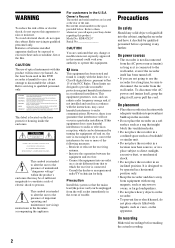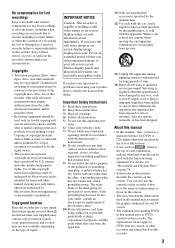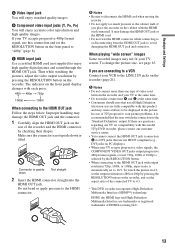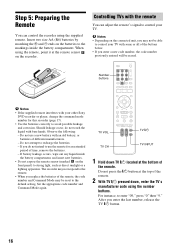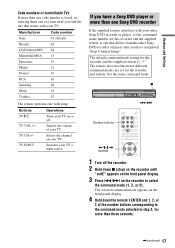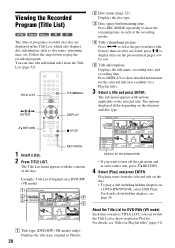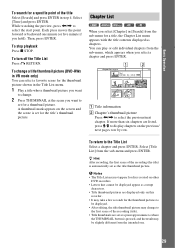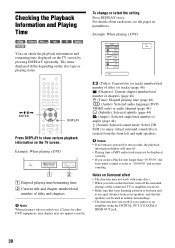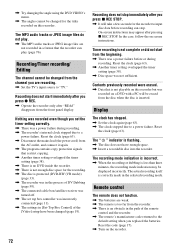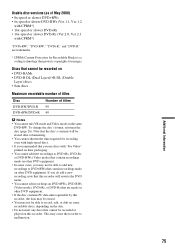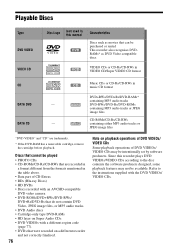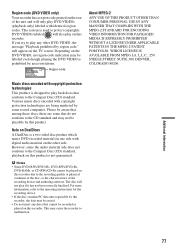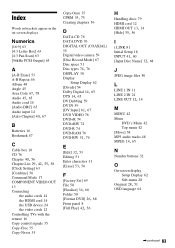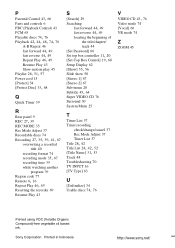Sony RDR GX257 Support Question
Find answers below for this question about Sony RDR GX257.Need a Sony RDR GX257 manual? We have 1 online manual for this item!
Question posted by sherrydcox on May 30th, 2011
Incorrect Region Code. Cannot Play Back
Current Answers
Answer #1: Posted by jdvillanueva on May 31st, 2011 3:53 AM
You are attempting to play Disc that is wrong region. You must play only disc that are in region set to the unit. Click the link below to view the region codes.
http://www.samstores.com/pgFaqDetail.asp?CtgID=23
I found region hack to your unit which will enable the player to multi-region. Click the link below.
http://www.videohelp.com/dvdhacks?dvdplayer=RDR+GX257&hits=50&Search=Search
Best Regards,
JDV
Related Sony RDR GX257 Manual Pages
Similar Questions
will not record on the proper days. Time and date settings are correct. Just started after the new y...
I am trying to copy old VHS movies onto a DVD and I can't get the menu to toggle up from PBC to Fina...