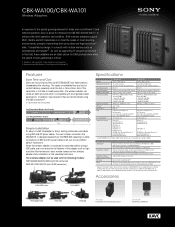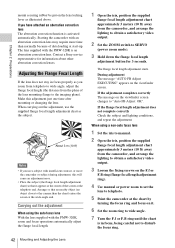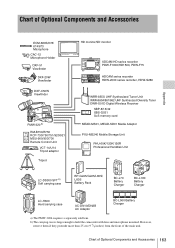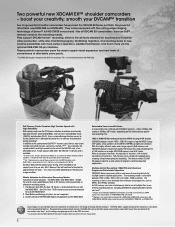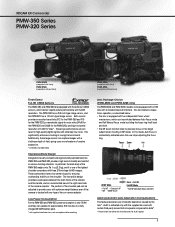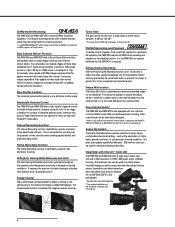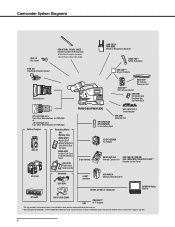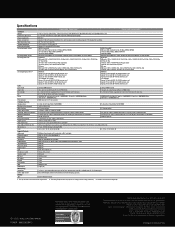Sony PMW320K Support Question
Find answers below for this question about Sony PMW320K.Need a Sony PMW320K manual? We have 4 online manuals for this item!
Question posted by rapvip on September 8th, 2014
My Camera Sony Pmw 320 Don't Open Is Shut Down Pls Help Me
Don t open i m not underdtand what about is the problem. Where is the button for restart :(
Current Answers
Related Sony PMW320K Manual Pages
Similar Questions
Data Error - Playback
Hi we are unable to view anything we have recorded - getting msg unable to access HDD or data error....
Hi we are unable to view anything we have recorded - getting msg unable to access HDD or data error....
(Posted by valzonneveld 9 years ago)
Sony Dcr-hc52e Usb Driver
i need urgently Sony DCR-HC32E USB driver for Windows 7. is there any free downloader? how to operat...
i need urgently Sony DCR-HC32E USB driver for Windows 7. is there any free downloader? how to operat...
(Posted by prabirmallik 10 years ago)
Pls. Help Me To Download Sony Camera Driver Driver Soft. Dcr-hc54e
(Posted by acecreation 10 years ago)
Problem Using Memory Card
I dont know how to switch the device on memory card mode. Only able to use the internal memory of th...
I dont know how to switch the device on memory card mode. Only able to use the internal memory of th...
(Posted by rahulmhasde85 11 years ago)
A Driver Needed To Replace The Expired Sony Picture Package Ver.1.5,
I need a driver for using my DCR -TRV 480 handycam digital camera , with my computer with Wndows Vis...
I need a driver for using my DCR -TRV 480 handycam digital camera , with my computer with Wndows Vis...
(Posted by albannay2000 12 years ago)