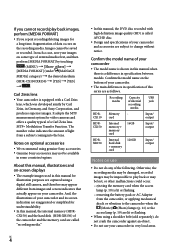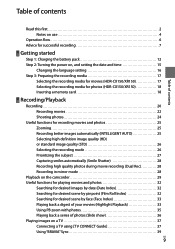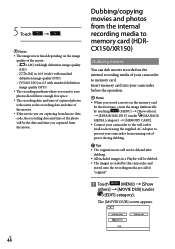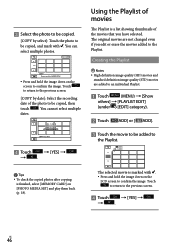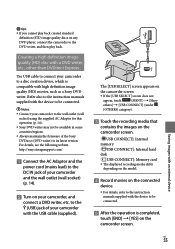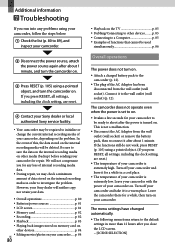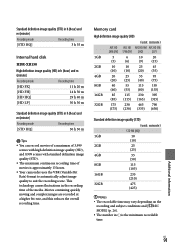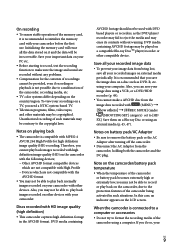Sony HDR-CX150 Support Question
Find answers below for this question about Sony HDR-CX150 - High Definition Flash Memory Handycam Camcorder.Need a Sony HDR-CX150 manual? We have 6 online manuals for this item!
Question posted by rahulmhasde85 on April 25th, 2012
Problem Using Memory Card
I dont know how to switch the device on memory card mode. Only able to use the internal memory of the handycam. No idea about memory card usage. Pls Help
Current Answers
Related Sony HDR-CX150 Manual Pages
Similar Questions
How Can I Recover Deleted Video From My Internal Memory Of Hdr-cx150e
(Posted by susantabhattacharjee13 9 years ago)
How To From Internal Memory To Memory Card Hdr-cx150
(Posted by wlefRa 9 years ago)
Problem Deleting Video Files From My Sony Video Camera
Hi. I have a Sony HDR XR150 video camera. I am getting the following error message when I start the ...
Hi. I have a Sony HDR XR150 video camera. I am getting the following error message when I start the ...
(Posted by ptnewton 11 years ago)
How Do I Format My Memory Card For The Sony Dcr-sx85 Video Camera
the manual instructs if using the memory for the first time to format it...but does not instruct how...
the manual instructs if using the memory for the first time to format it...but does not instruct how...
(Posted by rmtdb 11 years ago)
How Do I Use My Mac Computer With This Video Camera?
(Posted by Dolores61907 12 years ago)