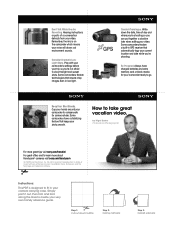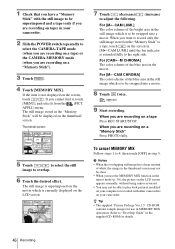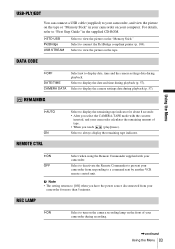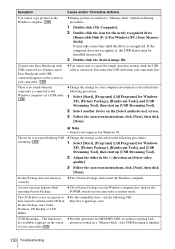Sony DCR TRV480 Support Question
Find answers below for this question about Sony DCR TRV480 - Digital8 Handycam Camcorder.Need a Sony DCR TRV480 manual? We have 3 online manuals for this item!
Question posted by albannay2000 on November 26th, 2011
A Driver Needed To Replace The Expired Sony Picture Package Ver.1.5,
I need a driver for using my DCR -TRV 480 handycam digital camera , with my computer with Wndows Vista. pl help and download same asap.
Yehya El Banna
Current Answers
Related Sony DCR TRV480 Manual Pages
Similar Questions
Picture Package 1.5
not able to install the picture package 1.5 in my pc. my pc window is window 7,please guide me how t...
not able to install the picture package 1.5 in my pc. my pc window is window 7,please guide me how t...
(Posted by msbawa261 9 years ago)
Need To Know How To Download 8mm Tape Video To My Computer
(Posted by ematbon 10 years ago)
Price Of 'picture Package' For A Sony
Dvd Camcorder
Can you give me a simple answer? What is the price to renew "Picture Package" on my computer so I ca...
Can you give me a simple answer? What is the price to renew "Picture Package" on my computer so I ca...
(Posted by cjsfarm7 11 years ago)
Can't Connect To Pc
When I connect my sony handycam dcr-trv480 to my windows xp, the found new hardware comes up and goe...
When I connect my sony handycam dcr-trv480 to my windows xp, the found new hardware comes up and goe...
(Posted by flameunlimited 12 years ago)
Sp Or Lp Which Is Better?
(Posted by atrickle 12 years ago)