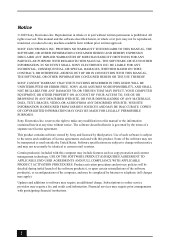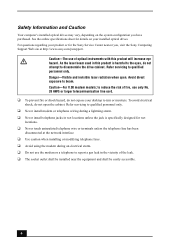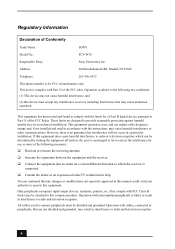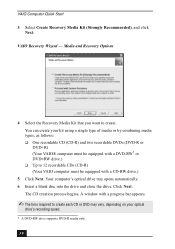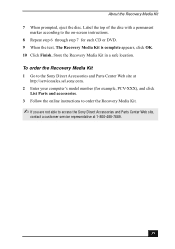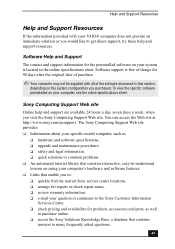Sony PCV-W30 Support Question
Find answers below for this question about Sony PCV-W30 - Vaio Desktop Computer.Need a Sony PCV-W30 manual? We have 3 online manuals for this item!
Question posted by datalimited on July 7th, 2010
Why Waste My Time????
Why could you not have told me which 'Four' manuals you had, instead of giving you my email address and sign up only to find that they are just the same ones that you could get off of the Sony web site. I searched on a Sony service manual for the PCV-W30 and signed up with your site and got nothing for my time. But then I am not going to get anything for the time that I am spending writting this or for the time that I will spend sending your emails to the delete bin. I just think that if you want to collect email address then tell people up front and allow those of us that are really looking for something, that I am guessing is not available, realize that it is not out there.
Thank youJohn Engel
Owner Data Ltd., Inc.
Current Answers
Related Sony PCV-W30 Manual Pages
Similar Questions
Assistência Tecnica
Boa noitePreciso de uma ajuda para achar uma autorizada.Obrigada
Boa noitePreciso de uma ajuda para achar uma autorizada.Obrigada
(Posted by lilisimao 3 years ago)
Is A Sony Pcv-130/150 Desktop, Monitor,software Library Worth Anything?
(Posted by taylorrental 8 years ago)
Where Can I Find A Manual To Sony Desktop Pcv-rs610 Motherboard Model P4sd-vl.
(Posted by gqjimmy 12 years ago)
Connecting Vcr To Computer
Iam trying to connect a cvr to a vaio digital studio pcv-rz40 (G/Y) series, everything is plugged in...
Iam trying to connect a cvr to a vaio digital studio pcv-rz40 (G/Y) series, everything is plugged in...
(Posted by acueva9153 12 years ago)
Sony Desktop Pcv-rs 311v
My computer will turn on but there no signal going to my monitor. I can't even hear my processor run...
My computer will turn on but there no signal going to my monitor. I can't even hear my processor run...
(Posted by tonysib 13 years ago)