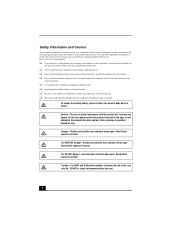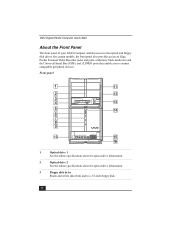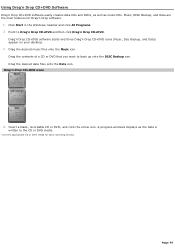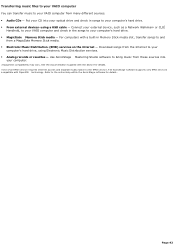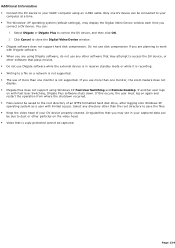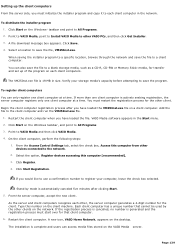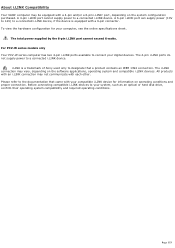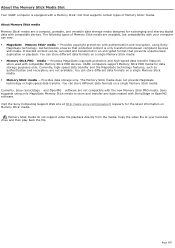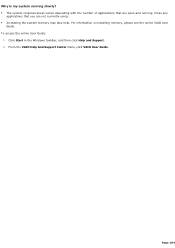Sony PCV-RZ30GN4 Support Question
Find answers below for this question about Sony PCV-RZ30GN4 - Vaio Desktop Computer.Need a Sony PCV-RZ30GN4 manual? We have 4 online manuals for this item!
Question posted by Anonymous-40789 on October 20th, 2011
What Is The Maximum Memories Capacity
The person who posted this question about this Sony product did not include a detailed explanation. Please use the "Request More Information" button to the right if more details would help you to answer this question.
Current Answers
Related Sony PCV-RZ30GN4 Manual Pages
Similar Questions
Can Memory Be Added To Sony Pcv-rz20c(uc)
I am starting to get memory issues with my 2001 Sony Vio can extra memory be installed is has slots ...
I am starting to get memory issues with my 2001 Sony Vio can extra memory be installed is has slots ...
(Posted by gm062061 11 years ago)
I Like To Update Memory For Me Desktop Computer Wht Did U Recomnd /
(Posted by Anonymous-56146 12 years ago)
Where Can I Find A Manual To Sony Desktop Pcv-rs610 Motherboard Model P4sd-vl.
(Posted by gqjimmy 12 years ago)
How To Instal Ram Card In Sony Pcv-w600m
(Posted by pmreddy 12 years ago)
Sony Desktop Pcv-rs 311v
My computer will turn on but there no signal going to my monitor. I can't even hear my processor run...
My computer will turn on but there no signal going to my monitor. I can't even hear my processor run...
(Posted by tonysib 13 years ago)