Sony MFM-HT75W Support Question
Find answers below for this question about Sony MFM-HT75W.Need a Sony MFM-HT75W manual? We have 2 online manuals for this item!
Question posted by BMCKEE on January 23rd, 2012
Mhm Ht75w No Picture With Green Light On?
THE POWER WILL COME ON WITH GREEN LIGHT- FLASH VIDEO 1 AND THEN SCREEN GOES BLANK?
Current Answers
There are currently no answers that have been posted for this question.
Be the first to post an answer! Remember that you can earn up to 1,100 points for every answer you submit. The better the quality of your answer, the better chance it has to be accepted.
Be the first to post an answer! Remember that you can earn up to 1,100 points for every answer you submit. The better the quality of your answer, the better chance it has to be accepted.
Related Sony MFM-HT75W Manual Pages
User Manual - Page 2


...sony.com/
Declaration of Conformity
Trade Name: Model: Responsible Party: Address:
Telephone Number:
SONY MFM-HT75W/HT95 Sony Electronics Inc. 16450 W. Si cet appareil est exporté aux Etats-Unis ...upon your outlet, consult an electrician for replacement of the obsolete outlet. 10) Protect the power cord from being walked on a circuit different from
that interference will not occur in a ...
User Manual - Page 4


...33
Technical Features 34
Controlling the volume 34 Power saving function 34 Setting the Picture Mode 35 Automatic brightness adjustment function (light sensor 35 Automatic picture quality adjustment function (for PC 2 only) . . . 35 Turning off the display automatically (for TV/VIDEO 1/VIDEO 2 only 36
Troubleshooting 36
On-screen messages 36 Trouble symptoms and remedies 38
Specifications...
User Manual - Page 5


... For the customers in a scratched picture tube. • Note that material deterioration or LCD screen coating degradation may be damaged.
• When you use a different power cord, be sure that generates a.... Disposal of light (red, blue, or green) may appear constantly on the LCD screen, and irregular colored stripes or brightness may affect data stored on the LCD screen. If you place...
User Manual - Page 6


... this button switches the input signal between PC 1, PC 2, TV, VIDEO 1, and VIDEO 2 when two computers and two pieces of video equipment are connected.
C 1 (power) switch (page 12) Press to cover the sensor with papers, etc. buttons (page 14) Press to switch the Picture Mode. K (Picture Mode) button (page 35) Press to change the TV channel...
User Manual - Page 12


... the selected channel is selected for sub picture, you have selected fills the entire screen.
If the TV input is
displayed in green.
2
to the power outlet
1
to a power outlet. Setup 3: Connect the power cord
1 Connect the supplied power cord securely to the display's AC IN connector.
2 Connect the other video equipment.
3 Press the signal. Setup 5:Turn on...
User Manual - Page 13


... the screen: - MFM-HT75W
Horizontal ...picture appears on the screen
• Check that the power cord and the video signal cable are unobtrusive on -screen...light is not reflected from possible battery leakage
whenever you turn on your eyes.
In this display.
Grasp the sides of Range" appears on the batteries to any key on the screen: -
US
Notes • When adjusting the screen...
User Manual - Page 15


... For the best results, wait for TV/VIDEO 1/VIDEO 2 only)" on the display
1 Display... it again to your display using the on the display. MFM-HT75W: Normal t Full t Wide Zoom t Zoom t Normal......screen menu. You can also use the buttons on page 32. x Watching TV programs with closed captions
Set "Caption Vision" in the "Parent" menu. Press it again or press VOL+ to "On." Switch the Picture...
User Manual - Page 18


... adjust the color intensity and press the OK button.
The "Backlight" menu appears on the screen.
4 Press the M/m buttons to adjust the light level and press the OK button. When you select the VIDEO 1, VIDEO 2, or TV input, the "Picture" menu is unavailable.
18
The "Contrast" menu is too bright, adjust the backlight to make...
User Manual - Page 22


... "Zoom" and press the OK button. The main menu appears on the screen.
2 Press the M/m buttons to select press the OK button.
(Screen) and
The "Screen" menu appears on the screen.
3 Press the M/m buttons to select "MTS" and press the OK button. MFM-HT75W
Screen
Zoom : Auto Adjust Phase : Pitch : H Center : V Center :
: TV
Normal Full Wide Zoom...
User Manual - Page 23


..., all three options
are unavailable. • If the input from VIDEO 1 is selected and the video signal being
input is either 1080i, 1035i, or 720p format, "16...picture quality adjustment function is enlarged horizontally (linear) to
fill the 15:9 screen. These adjustments are unavailable. For the MFM-HT95 • Normal: Original size. • Full: A picture is activated, only the 1 (power...
User Manual - Page 24


... the area and model, and display the test pattern.
x Adjusting the picture's position manually (H Center /V Center) (for PC 2 only)
You can adjust the picture's sharpness as follows.
1 Set the resolution to 1280 × 768 (MFM-HT75W), or 1280 × 1024 (MFM-HT95) on the screen.
7 Press the M/m buttons until the vertical stripes disappear. The "Pitch" adjustment...
User Manual - Page 30


...selected for main picture input enters the power saving mode,...picture
area.
• VIDEO 1: The picture sent from the video equipment
connected to the display's video input jacks for
VIDEO 1 is displayed in the sub-picture area.
• VIDEO 2: The picture sent from the video equipment
connected to the display's video input jack for
VIDEO 2 is displayed smaller in the corner of the screen...
User Manual - Page 34


...screen.
,
Volume
30
2 Press the VOL+/- Power saving function
This display meets the power-saving guidelines set the desired volume level. If the display is a power saving mode defined by VESA, ENERGY STAR, and NUTEK. MFM-HT75W
Power mode Power consumption 1 (power) indicator
normal operation
68 W (max.)
green
active off*
1.2 W (max.)
(deep sleep)**
orange
MFM-HT95
Power mode Power...
User Manual - Page 35


... button or "Mode" in the "Picture" menu. (When you set the Picture Mode to the level you select the input from VIDEO 1, VIDEO 2, or TV, "Vivid" is selected as follows.
If the input signal matches the factory preset mode, the picture appears on the screen (within the following display frequency ranges):
MFM-HT75W Horizontal frequency: 28-69 kHz...
User Manual - Page 36
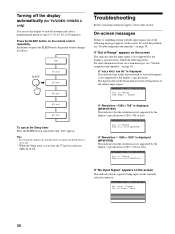
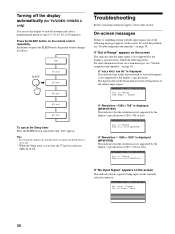
...VIDEO 1/VIDEO 2
only)
You can set to this section. Tips • If you press the SLEEP button, the period of time changes as follows:
Off
SLEEP
15 min 30 min
45 min
60 min
90 min
To cancel the Sleep timer Press the SLEEP button repeatedly until "Off" appears. On-screen...; 768" is displayed (MFM-HT75W) This indicates that no signal is activated, the 1 (power) indicator lights up in red. D ...
User Manual - Page 38


... is within the following ranges: MFM-HT75W Horizontal frequency: 28-69 kHz ...
• Check that the video frequency range is in ....power is correct (page 12). For PC 1/PC 2
Symptom No picture. Trouble symptoms and remedies
If a problem occurs as a result of Range" appears on the screen. If the 1 (power) indicator is not lit, or if the 1 (power) indicator will not light up when the 1 (power...
User Manual - Page 39


...light (pages 17, 35).
Display buttons do not fill the screen to "Off" (page 33). Press the MENU button to display the menu screen, and confirm that is within the proper range, some video ... to 1280 × 768 (MFM-HT75W), or 1280 × 1024 (MFM-HT95) on the screen).
• If "Menu Lock" is set to "On," set to obtain the best possible picture (60 Hz is incorrect.
xProblem...
User Manual - Page 40


...VIDEO 1/VIDEO 2
Symptom No picture. Good picture, no sound.
Remote control does not operate. Example
INFORMATION
Model : MFM-HT75W Ser.No. : 1234567 Manufactured : 2005-##
Model name
Serial number
Week and year of manufacture
If any channels.
Lost password. Check these items
• Make sure the power cord is connected securely. • Turn on the power... from the screen
(pages 15...
User Manual - Page 41


Specifications
LCD panel Panel type: a-Si TFT Active Matrix Screen size: 17 inch (43 cm) (MFM-HT75W) 19 inch (48 cm) (MFM-HT95) Display resolution: MFM-HT75W Horizontal: Max. 1280 dots Vertical: Max. 768 lines MFM-HT95 Horizontal: Max. 1280 dots Vertical: Max. 1024 lines
Signal input PC 1 Signal format: Digital RGB (DVI-D) (TMDS Single link) Operating frequency...
Brochure - Page 1


... you want to a high-definition video signal (displayed at your computer. Remote Control
Access features, channels, television and video source control, power, volume and more. Live beyond your...intermingle television and movie viewing with picture-in-picture feature lets you HT-Series PC/TV Displays.
MFM-HT75W
Display
Designed for computer, video and television
Integrated NTSC TV tuner...
Similar Questions
How Do I Turn On The Monitor? I Push The Green Button On The Far Right And Noth
Sony SDM-HS93 Pushing up on clear peg that's lit green doesn't turn on the screen.....
Sony SDM-HS93 Pushing up on clear peg that's lit green doesn't turn on the screen.....
(Posted by drenne4 4 years ago)
Green Power On Light But No Picture....???? Troubleshoot...thanks!
Could it be projector? Or.......what kind of input do I need to test????
Could it be projector? Or.......what kind of input do I need to test????
(Posted by bofgoodhumor 9 years ago)
Tally Light Is On My Pvm 1351q Monitor
wondering if anybody knows how to turn off the tally light on this monitor?it seems to be in a recor...
wondering if anybody knows how to turn off the tally light on this monitor?it seems to be in a recor...
(Posted by drungs121 9 years ago)

