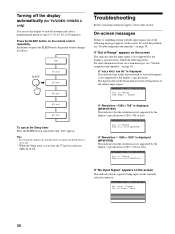Sony MFM-HT75W Support and Manuals
Get Help and Manuals for this Sony item

View All Support Options Below
Free Sony MFM-HT75W manuals!
Problems with Sony MFM-HT75W?
Ask a Question
Free Sony MFM-HT75W manuals!
Problems with Sony MFM-HT75W?
Ask a Question
Most Recent Sony MFM-HT75W Questions
Tv Picture Goes Of After 2 Seconds
(Posted by blake1234 12 years ago)
Mhm Ht75w No Picture With Green Light On?
THE POWER WILL COME ON WITH GREEN LIGHT- FLASH VIDEO 1 AND THEN SCREEN GOES BLANK?
THE POWER WILL COME ON WITH GREEN LIGHT- FLASH VIDEO 1 AND THEN SCREEN GOES BLANK?
(Posted by BMCKEE 12 years ago)
Sony MFM-HT75W Videos
Popular Sony MFM-HT75W Manual Pages
Sony MFM-HT75W Reviews
We have not received any reviews for Sony yet.