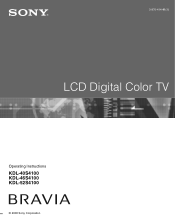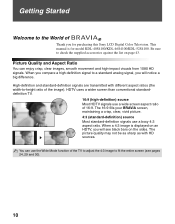Sony KDL 46S4100 Support Question
Find answers below for this question about Sony KDL 46S4100 - 46" LCD TV.Need a Sony KDL 46S4100 manual? We have 1 online manual for this item!
Current Answers
Related Sony KDL 46S4100 Manual Pages
Similar Questions
How Do I Get Tv Stations Over The Air On My Sony Bravia Lcd Color Tvkdl46s4100
(Posted by mysticrsyoflite 1 year ago)
Trying To Set Up Close Caption Using Remote Can't Get It To Work.what Am I Doing
I've tried repeatedly to set up the close captioning using the remote & can't get it to work.Wha...
I've tried repeatedly to set up the close captioning using the remote & can't get it to work.Wha...
(Posted by Majikwizard 8 years ago)
How Do I Do A Hard Reset On My Sony Bravia 46 Inch Lcd Kdl 46s4100
(Posted by joMonice 9 years ago)
Closed Captioning
I cannot make the Closed Captioning feature work on my Sony Bravia KDL-52WL 135. The manual is not e...
I cannot make the Closed Captioning feature work on my Sony Bravia KDL-52WL 135. The manual is not e...
(Posted by rcammock 12 years ago)
Hdmi Ports And Vertal Lines In Tv
my hdmi ports has quit working all other. [rca ports and ect works ok] and the picture some time has...
my hdmi ports has quit working all other. [rca ports and ect works ok] and the picture some time has...
(Posted by mwhitlow55 12 years ago)