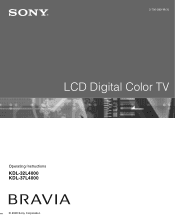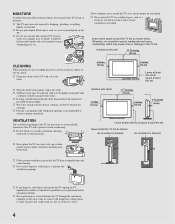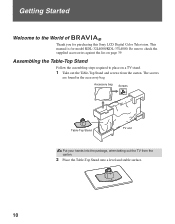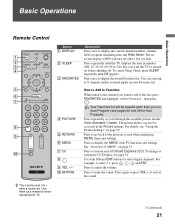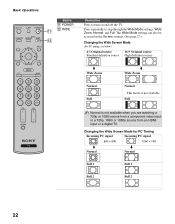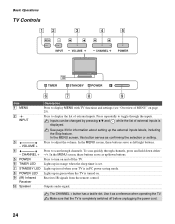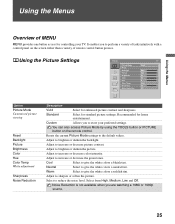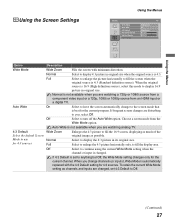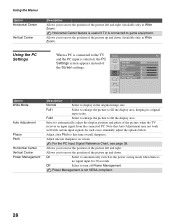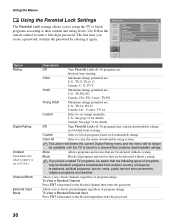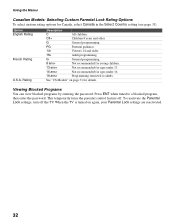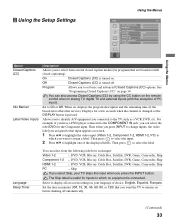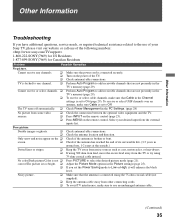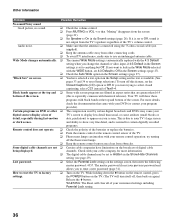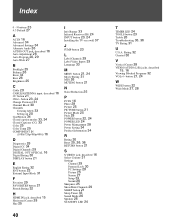Sony KDL32L4000 Support Question
Find answers below for this question about Sony KDL32L4000 - 32" LCD TV.Need a Sony KDL32L4000 manual? We have 1 online manual for this item!
Question posted by alberticojeweller on March 6th, 2015
When I Turn On My Tv, Shows Insufficient Color, White Screen?
Current Answers
Answer #1: Posted by TommyKervz on March 6th, 2015 12:39 PM
https://www.youtube.com/watch?v=5mkPaUS90dA
IMPORTANT: If the issue still unresolved even when no device is connected to your TV, service may be required.
For service options we kindly recommend you visiting:
Related Sony KDL32L4000 Manual Pages
Similar Questions
Turn tv on it clicks. Never comes on. But the red light keep clicking
My sony bravia kdl 40z4100 has a white screen with a faint pictures in the background, I also notice...
i brought this tv from a friend and it had no remote would i be able to get a universal 1 and will i...
I mounted my tv on the wall now I'm moving and I need to use the stand. I misplaced the 3 screws tha...