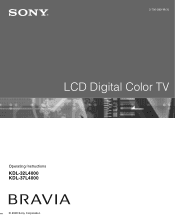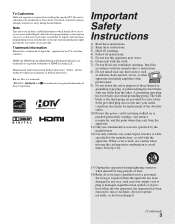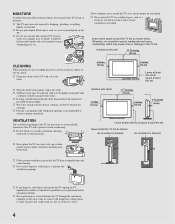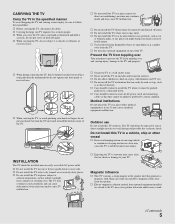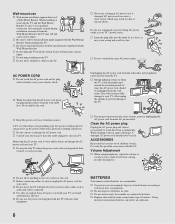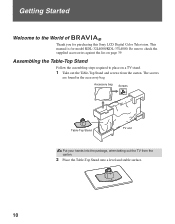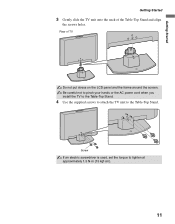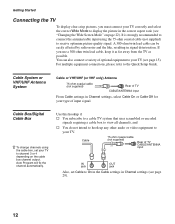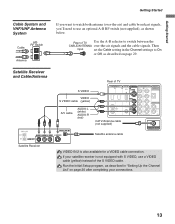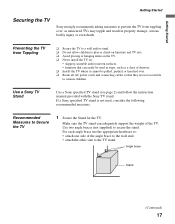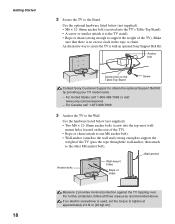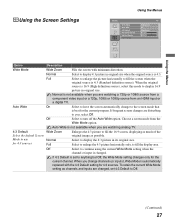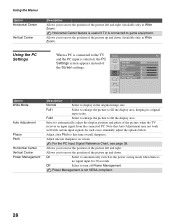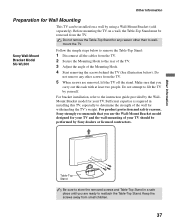Sony KDL32L4000 Support Question
Find answers below for this question about Sony KDL32L4000 - 32" LCD TV.Need a Sony KDL32L4000 manual? We have 1 online manual for this item!
Question posted by loulou1313 on December 27th, 2012
A Tv Sony Bravia Kdl-32l4000. There's 3 Screws To Mount The Stand What Size ??
I mounted my tv on the wall now I'm moving and I need to use the stand. I misplaced the 3 screws that attach the stand to the tv. What are the size of the screws? Thanks
Current Answers
Related Sony KDL32L4000 Manual Pages
Similar Questions
Bravia 'kdl-60w600b' On/off Switch On Lcd
Is there any operating panel on LCD itself beside remote device. In case remote is lost or misplaced...
Is there any operating panel on LCD itself beside remote device. In case remote is lost or misplaced...
(Posted by zaibmohammad 8 years ago)
Sony Bravia Kdl-32l4000 How To Use Service Menu
(Posted by sussh 9 years ago)
Base Fitting Instructions & What Parts Need For Sony Bravia Kdl 40s2010 Tv Stan
i need the fitting instructions for the base / stand to fit to my sony bravia kdl 40s2010 tv
i need the fitting instructions for the base / stand to fit to my sony bravia kdl 40s2010 tv
(Posted by tlm21775 11 years ago)
Sony Bravia Kdl-32l400 Hdmi Stopped Working
Sony Bravia KDL-32L400 HDMI Stopped working, both ports used to work both have now stopped working, ...
Sony Bravia KDL-32L400 HDMI Stopped working, both ports used to work both have now stopped working, ...
(Posted by ggifford 11 years ago)
My Sony Bravia Kdl-v32xbr1 Has Colored Bars All Across The Lcd Screen.
Okay, silly me bought a used LCD that did not work. It had/has vertical lines all across the lcd scr...
Okay, silly me bought a used LCD that did not work. It had/has vertical lines all across the lcd scr...
(Posted by astralbeasty 12 years ago)