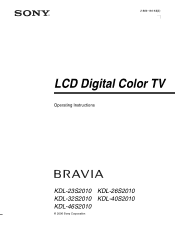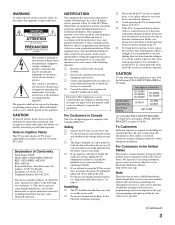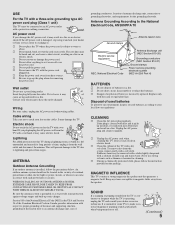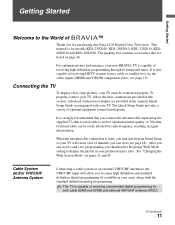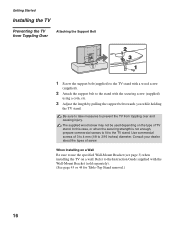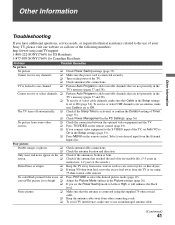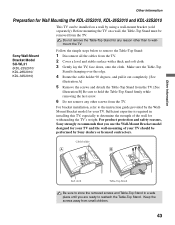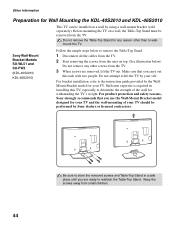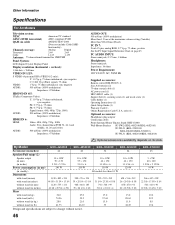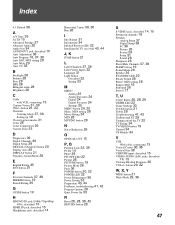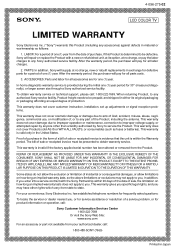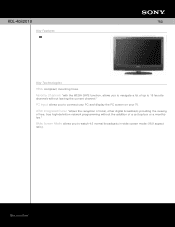Sony KDL-40S2010 - 40" Bravia™ Lcd Hdtv Support and Manuals
Get Help and Manuals for this Sony item

View All Support Options Below
Free Sony KDL-40S2010 manuals!
Problems with Sony KDL-40S2010?
Ask a Question
Free Sony KDL-40S2010 manuals!
Problems with Sony KDL-40S2010?
Ask a Question
Most Recent Sony KDL-40S2010 Questions
Screws For Table Mount
I need the screws that hold the tv to the table mount
I need the screws that hold the tv to the table mount
(Posted by Georgepeltier1 8 years ago)
I Need The Screws For Mounting The Stand
(Posted by Georgepeltier1 8 years ago)
Sony Model# Kdl-40s2010 Goes To Standby And Flashes 4 Times
Hi there my Soney kdl-40s2010 turns on properly the display lighet up shows whar input i am using an...
Hi there my Soney kdl-40s2010 turns on properly the display lighet up shows whar input i am using an...
(Posted by kitchi27851 9 years ago)
Base Fitting Instructions & What Parts Need For Sony Bravia Kdl 40s2010 Tv Stan
i need the fitting instructions for the base / stand to fit to my sony bravia kdl 40s2010 tv
i need the fitting instructions for the base / stand to fit to my sony bravia kdl 40s2010 tv
(Posted by tlm21775 11 years ago)
I Need The Stand Instructions For Sony Bravia Kdl 40s2010
where can i get the stand instructions for my sony bravia kdl-40s2010 tv?
where can i get the stand instructions for my sony bravia kdl-40s2010 tv?
(Posted by tlm21775 11 years ago)
Popular Sony KDL-40S2010 Manual Pages
Sony KDL-40S2010 Reviews
We have not received any reviews for Sony yet.