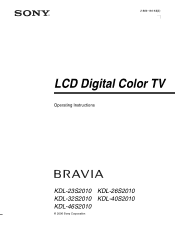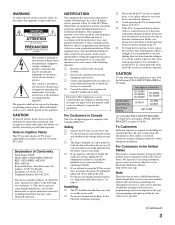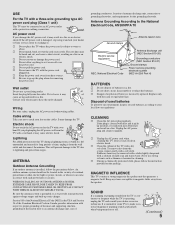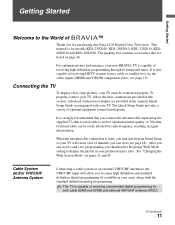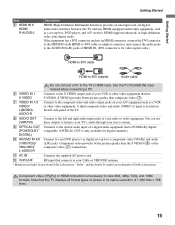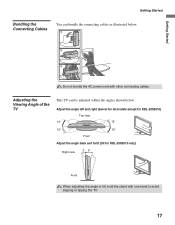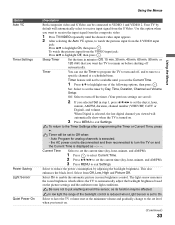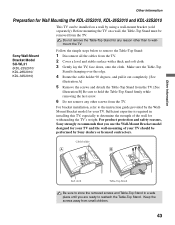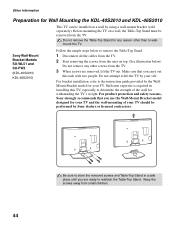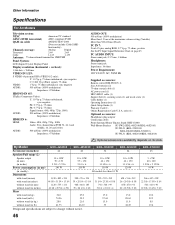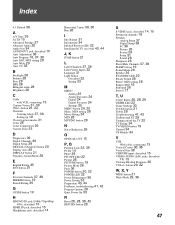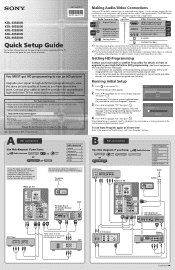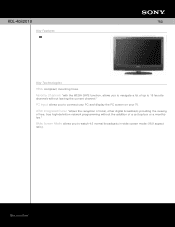Sony KDL-40S2010 Support Question
Find answers below for this question about Sony KDL-40S2010 - 40" Bravia™ Lcd Hdtv.Need a Sony KDL-40S2010 manual? We have 5 online manuals for this item!
Question posted by kitchi27851 on May 25th, 2014
Sony Model# Kdl-40s2010 Goes To Standby And Flashes 4 Times
Current Answers
Answer #1: Posted by BusterDoogen on May 25th, 2014 8:50 AM
I hope this is helpful to you!
Please respond to my effort to provide you with the best possible solution by using the "Acceptable Solution" and/or the "Helpful" buttons when the answer has proven to be helpful. Please feel free to submit further info for your question, if a solution was not provided. I appreciate the opportunity to serve you!
Related Sony KDL-40S2010 Manual Pages
Similar Questions
Red LED flashing five times, pausing and then repeating, what fault does this indicate?
i need the fitting instructions for the base / stand to fit to my sony bravia kdl 40s2010 tv
where can i get the stand instructions for my sony bravia kdl-40s2010 tv?