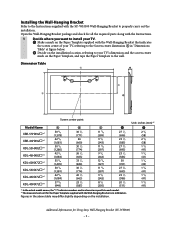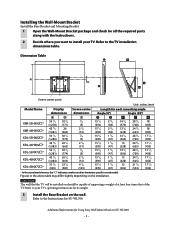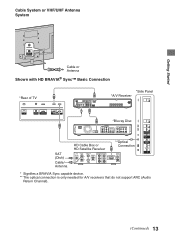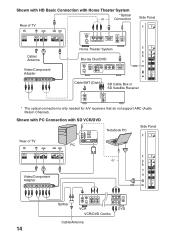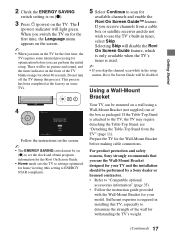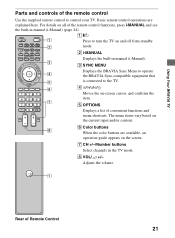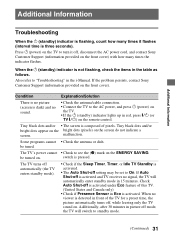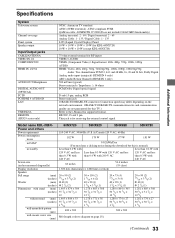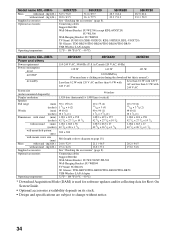Sony KDL-55NX720 Support and Manuals
Get Help and Manuals for this Sony item

View All Support Options Below
Free Sony KDL-55NX720 manuals!
Problems with Sony KDL-55NX720?
Ask a Question
Free Sony KDL-55NX720 manuals!
Problems with Sony KDL-55NX720?
Ask a Question
Most Recent Sony KDL-55NX720 Questions
Sony Kdl55nx720 Cannot Connect To Internet
(Posted by jacJP00 9 years ago)
Sony Kdl55nx720 Won't Stay On
(Posted by Dannyenfonn 9 years ago)
Sony Kdl-55nx720 Led Flashing 5 Times
Red LED flashing five times, pausing and then repeating, what fault does this indicate?
Red LED flashing five times, pausing and then repeating, what fault does this indicate?
(Posted by mattyj22 9 years ago)
How To Maximize My Picture On My Sony Bravia Kdl-55hx820
(Posted by hpraNSDav 9 years ago)
How To Set The Picture On A Kdl55nx720
(Posted by croEdnam 9 years ago)
Sony KDL-55NX720 Videos

3198. Sony BRAVIA KDL55NX720 55-inch 1080p 3D LED HDTV Black Review | Sony BRAVIA KDL55NX720
Duration: 2:45
Total Views: 338
Duration: 2:45
Total Views: 338
Popular Sony KDL-55NX720 Manual Pages
Sony KDL-55NX720 Reviews
We have not received any reviews for Sony yet.