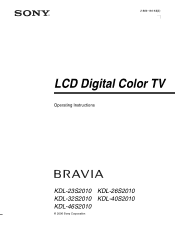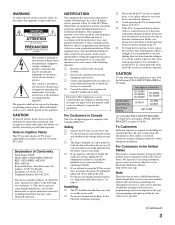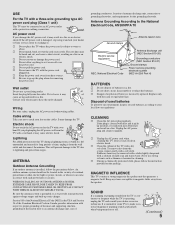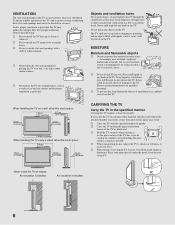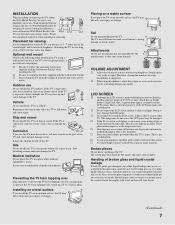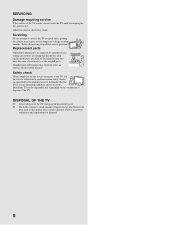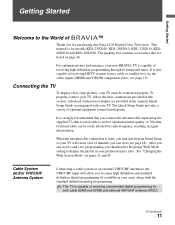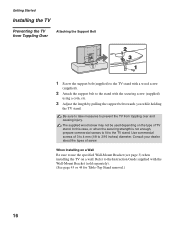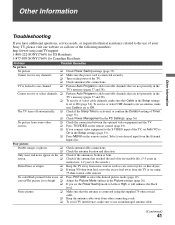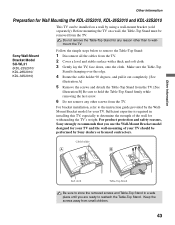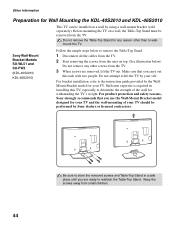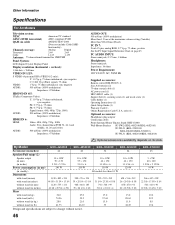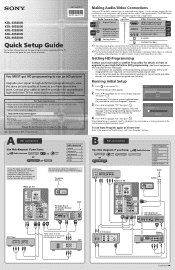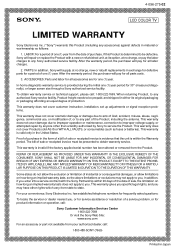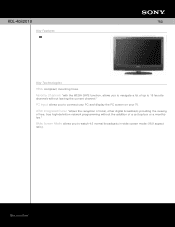Sony KDL-40S2010 Support Question
Find answers below for this question about Sony KDL-40S2010 - 40" Bravia™ Lcd Hdtv.Need a Sony KDL-40S2010 manual? We have 5 online manuals for this item!
Question posted by tlm21775 on April 18th, 2013
Base Fitting Instructions & What Parts Need For Sony Bravia Kdl 40s2010 Tv Stan
i need the fitting instructions for the base / stand to fit to my sony bravia kdl 40s2010 tv
Current Answers
Related Sony KDL-40S2010 Manual Pages
Similar Questions
Base Sony Kdl Stand Sony Kdl-52xbr6 Base / Stand (screws Included
I need to know where I can buysony kdl stand Sony KDL-52XBR6 Base / Stand .I can not put in the wall...
I need to know where I can buysony kdl stand Sony KDL-52XBR6 Base / Stand .I can not put in the wall...
(Posted by moniciaramella 1 year ago)
Sony Model# Kdl-40s2010 Goes To Standby And Flashes 4 Times
Hi there my Soney kdl-40s2010 turns on properly the display lighet up shows whar input i am using an...
Hi there my Soney kdl-40s2010 turns on properly the display lighet up shows whar input i am using an...
(Posted by kitchi27851 9 years ago)
I Need The Stand Instructions For Sony Bravia Kdl 40s2010
where can i get the stand instructions for my sony bravia kdl-40s2010 tv?
where can i get the stand instructions for my sony bravia kdl-40s2010 tv?
(Posted by tlm21775 11 years ago)
I Took My Flashdrive Out Too Early On My Sony Bravia Kdl-46v5100 Tv
I took my flashdrive out too early on my Sony Bravia KDL-46v5100 tv while I was updating it and now ...
I took my flashdrive out too early on my Sony Bravia KDL-46v5100 tv while I was updating it and now ...
(Posted by Lihan980 11 years ago)
How Do I Get The Closed Caption To Work On Sony Bravia Kdl-46s2010
(Posted by kostruh 12 years ago)