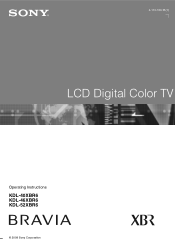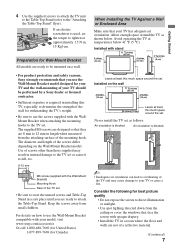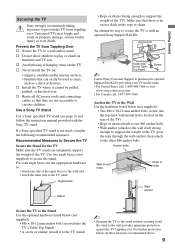Sony KDL-52XBR6 - 52" LCD TV Support and Manuals
Get Help and Manuals for this Sony item

View All Support Options Below
Free Sony KDL-52XBR6 manuals!
Problems with Sony KDL-52XBR6?
Ask a Question
Free Sony KDL-52XBR6 manuals!
Problems with Sony KDL-52XBR6?
Ask a Question
Most Recent Sony KDL-52XBR6 Questions
Base Sony Kdl Stand Sony Kdl-52xbr6 Base / Stand (screws Included
I need to know where I can buysony kdl stand Sony KDL-52XBR6 Base / Stand .I can not put in the wall...
I need to know where I can buysony kdl stand Sony KDL-52XBR6 Base / Stand .I can not put in the wall...
(Posted by moniciaramella 1 year ago)
A Way To Use An Adapter To My Sony Kdl52xbr6 2008 To Connect To My Wifi
(Posted by olgaymuhammad53oym 2 years ago)
Stand By Light Is Flashing No Picture
(Posted by Anonymous-167908 3 years ago)
How To Connect Kdl-52xbr6 To Home Network
(Posted by Eliivan32 9 years ago)
Sony KDL-52XBR6 Videos
Popular Sony KDL-52XBR6 Manual Pages
Sony KDL-52XBR6 Reviews
We have not received any reviews for Sony yet.