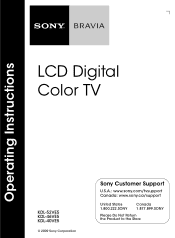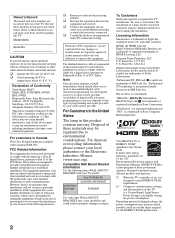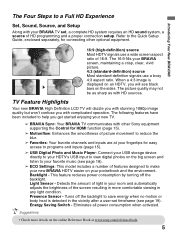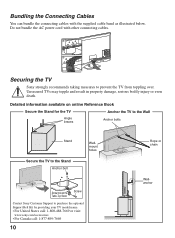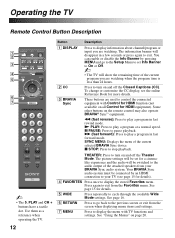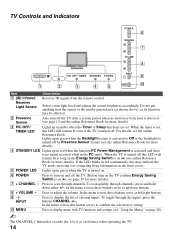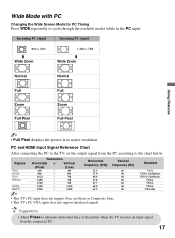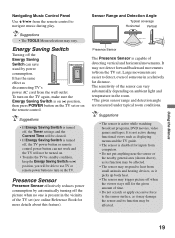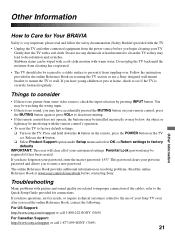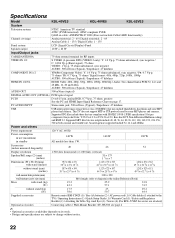Sony KDL52VE5 - 52" LCD TV Support and Manuals
Get Help and Manuals for this Sony item

View All Support Options Below
Free Sony KDL52VE5 manuals!
Problems with Sony KDL52VE5?
Ask a Question
Free Sony KDL52VE5 manuals!
Problems with Sony KDL52VE5?
Ask a Question
Most Recent Sony KDL52VE5 Questions
Kdl-52v5500 Screen Replacement
hi anyone know where I can get a kdl-52v5500 screen replacement?
hi anyone know where I can get a kdl-52v5500 screen replacement?
(Posted by Varedave 10 years ago)
Screen Has Gone Blank
the screen has just gone blank no controls seem to work except the power. tryed to reset "up on remo...
the screen has just gone blank no controls seem to work except the power. tryed to reset "up on remo...
(Posted by edlings 11 years ago)
Popular Sony KDL52VE5 Manual Pages
Sony KDL52VE5 Reviews
We have not received any reviews for Sony yet.