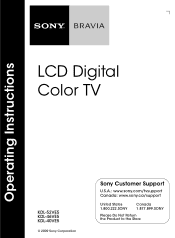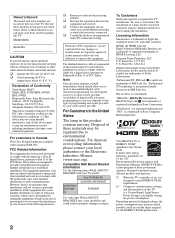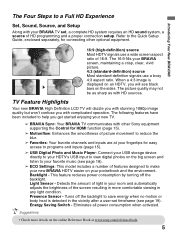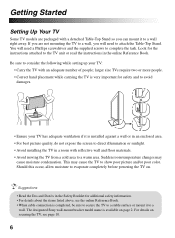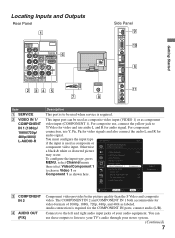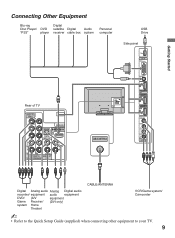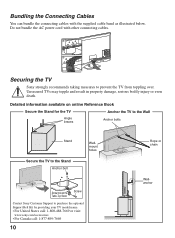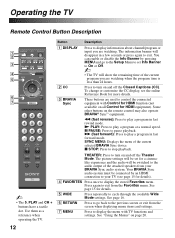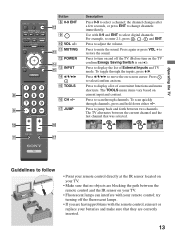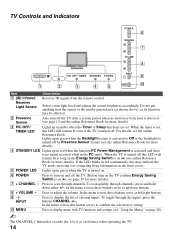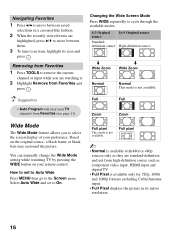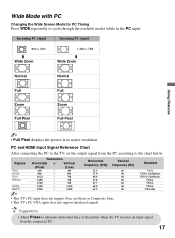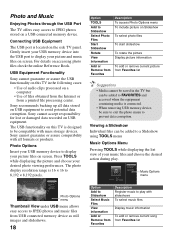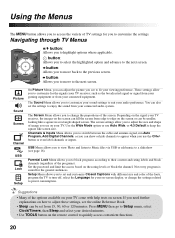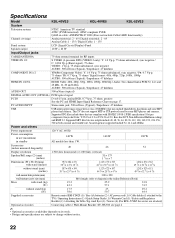Sony KDL52VE5 Support Question
Find answers below for this question about Sony KDL52VE5 - 52" LCD TV.Need a Sony KDL52VE5 manual? We have 1 online manual for this item!
Question posted by Varedave on May 5th, 2013
Kdl-52v5500 Screen Replacement
hi
anyone know where I can get a kdl-52v5500 screen replacement?
Current Answers
Answer #1: Posted by TexasDeviL on May 5th, 2013 10:13 AM
Replacement parts and accessories for Sony and Konica-Minolta products.
239-768-7691
Mon - Fri 8:00AM - 12:00AM (Midnight) ET
Sat - Sun 10:00AM - 9:00PM ET
239-768-7691
Mon - Fri 8:00AM - 12:00AM (Midnight) ET
Sat - Sun 10:00AM - 9:00PM ET
You can also order parts for your lcd television from partsstore.com
If you agree that the answer I provided is correct please remember to "accept" and/or mark it as "helpful" so I know I'm doing a good job. Thank you, I would really appreciate it.
[automotive mechanic and phone modding enthusiast]
Related Sony KDL52VE5 Manual Pages
Similar Questions
Sony Bravia Kdl-52w4100 52 Lcd Tv Wont Turn On
(Posted by lriozskydrum 10 years ago)
Screen Has Gone Blank
the screen has just gone blank no controls seem to work except the power. tryed to reset "up on remo...
the screen has just gone blank no controls seem to work except the power. tryed to reset "up on remo...
(Posted by edlings 11 years ago)
My Sony Bravia Lcd Tv Model #kdl46nx800's Red Standby Light Blinks 5x. Why??
Hi, My Sony Bravia LCD TV, Model #KDL 46NX800 has a red standby light that blinks 5x. It pauses an...
Hi, My Sony Bravia LCD TV, Model #KDL 46NX800 has a red standby light that blinks 5x. It pauses an...
(Posted by lilbebop1 11 years ago)
Sony Kdl-40z5100 - 40' Lcd Tv - Closed Caption Not Working
I have a Sony KDL-40Z5100 - 40" LCD TV connected via HDMI to a Cablevision Scientic Atlantic Cable b...
I have a Sony KDL-40Z5100 - 40" LCD TV connected via HDMI to a Cablevision Scientic Atlantic Cable b...
(Posted by skolakowski 12 years ago)
My Sony Lcd Tv Won't Turn On And The Stand By Light Flashes 14 Times.
My Sony LCD TV won't turn on and the stand by light flashes 14 times pauses then repeats. If I unplu...
My Sony LCD TV won't turn on and the stand by light flashes 14 times pauses then repeats. If I unplu...
(Posted by ShawnGlass 12 years ago)