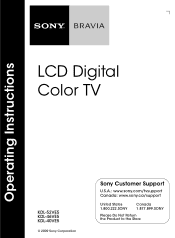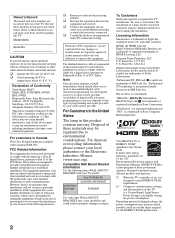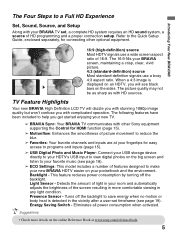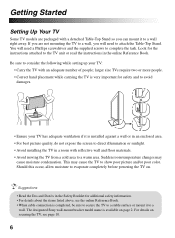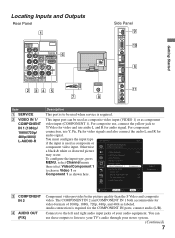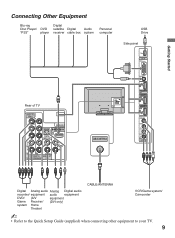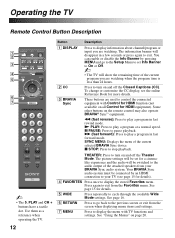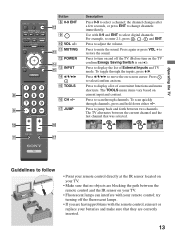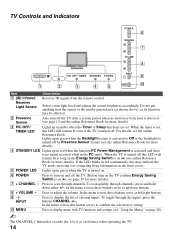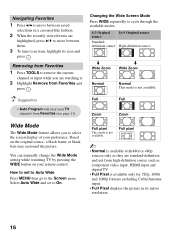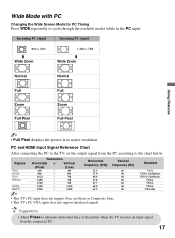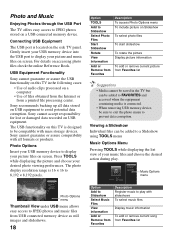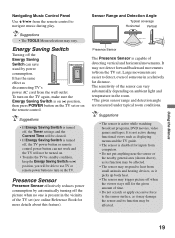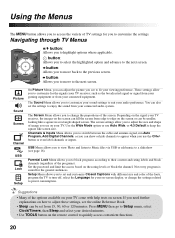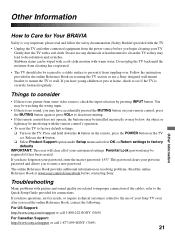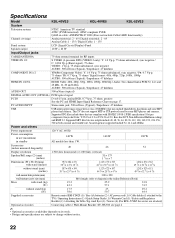Sony KDL52VE5 Support Question
Find answers below for this question about Sony KDL52VE5 - 52" LCD TV.Need a Sony KDL52VE5 manual? We have 1 online manual for this item!
Question posted by edlings on December 8th, 2012
Screen Has Gone Blank
the screen has just gone blank no controls seem to work except the power. tryed to reset "up on remote and power on tv" though the tv did not power off nothing changed with the screen. Also when the power is on it does a quick restart every min. or so????
Current Answers
Answer #1: Posted by TVDan on December 8th, 2012 7:11 AM
this is likely the main (BM3) board: http://www.nohoelectronics.com/products/1866-a-1734-046-a-bm3t-board-for-kdl-52ve5.aspx
TV Dan
Related Sony KDL52VE5 Manual Pages
Similar Questions
Sony Bravia Kdl-52w4100 52 Lcd Tv Wont Turn On
(Posted by lriozskydrum 10 years ago)
Kdl-52v5500 Screen Replacement
hi anyone know where I can get a kdl-52v5500 screen replacement?
hi anyone know where I can get a kdl-52v5500 screen replacement?
(Posted by Varedave 10 years ago)
Sony Kdl-40z5100 - 40' Lcd Tv - Closed Caption Not Working
I have a Sony KDL-40Z5100 - 40" LCD TV connected via HDMI to a Cablevision Scientic Atlantic Cable b...
I have a Sony KDL-40Z5100 - 40" LCD TV connected via HDMI to a Cablevision Scientic Atlantic Cable b...
(Posted by skolakowski 12 years ago)
My Sony Lcd Tv Won't Turn On And The Stand By Light Flashes 14 Times.
My Sony LCD TV won't turn on and the stand by light flashes 14 times pauses then repeats. If I unplu...
My Sony LCD TV won't turn on and the stand by light flashes 14 times pauses then repeats. If I unplu...
(Posted by ShawnGlass 12 years ago)