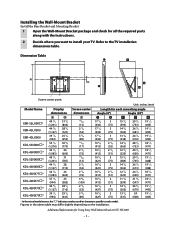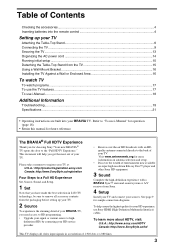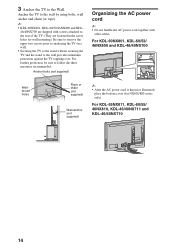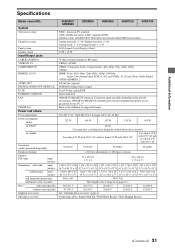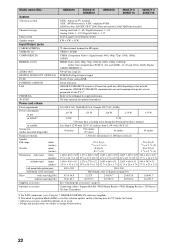Sony KDL-55NX810 Support Question
Find answers below for this question about Sony KDL-55NX810 - 55" Bravia Nx Series Lcd Television.Need a Sony KDL-55NX810 manual? We have 7 online manuals for this item!
Question posted by Diablos on July 28th, 2011
My Tv Screen Goes Blank But The Power On Light Blinks 32times Than Comes Back O
The person who posted this question about this Sony product did not include a detailed explanation. Please use the "Request More Information" button to the right if more details would help you to answer this question.
Current Answers
Related Sony KDL-55NX810 Manual Pages
Similar Questions
Sony Kdl 55nx810 Red Light Flashing 4 Times.
My original problem started when the tv would power on, the back-light would come on but I did not h...
My original problem started when the tv would power on, the back-light would come on but I did not h...
(Posted by carlwaeckerle 9 years ago)
My Power Light Blinks 5 Times ?
(Posted by Anonymous-105874 11 years ago)
Screen Goes Blank After A Period Of Time.
It appears to overheat. It is a sony kv36fs100
It appears to overheat. It is a sony kv36fs100
(Posted by russbanes 12 years ago)
Tv Controler
the red tv light on controler stays on and the controler does not function at all.
the red tv light on controler stays on and the controler does not function at all.
(Posted by martinjprandall 12 years ago)
Tv Turns On And Off All By Itself
i have a Sony KDL-55NX810 tv, it turns itself off for about 5 seconds then turns back on. it dose th...
i have a Sony KDL-55NX810 tv, it turns itself off for about 5 seconds then turns back on. it dose th...
(Posted by rjw812 12 years ago)