Sony KV-36FS100 Support Question
Find answers below for this question about Sony KV-36FS100 - 36" Trinitron Wega.Need a Sony KV-36FS100 manual? We have 6 online manuals for this item!
Question posted by russbanes on December 30th, 2011
Screen Goes Blank After A Period Of Time.
It appears to overheat. It is a sony kv36fs100
Current Answers
There are currently no answers that have been posted for this question.
Be the first to post an answer! Remember that you can earn up to 1,100 points for every answer you submit. The better the quality of your answer, the better chance it has to be accepted.
Be the first to post an answer! Remember that you can earn up to 1,100 points for every answer you submit. The better the quality of your answer, the better chance it has to be accepted.
Related Sony KV-36FS100 Manual Pages
Warranty Card - Page 1


... provided during the initial 90 day period for one (1) year (color picture tube - To obtain warranty service, you .
After 90 days from Sony authorized service facilities or a Sony Service Center at no charge, or pay for all accessories are for 19" (measured diagonally), or larger screen size through a Sony authorized service facility. This warranty is...
Marketing Specifications - Page 2
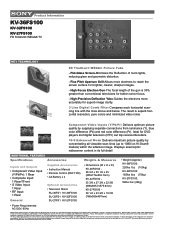
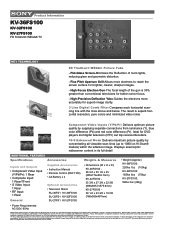
...-27FS100: 99lbs 3oz (45kg)
• Power Requirements: AC120V, 60Hz
©2002 Sony Electronics Inc. Product Information
KV-36FS100
KV-32FS100 KV-27FS100
FD Trinitron® WEGA® TV
KEY TECHNOLOGY
Field 10 158
FD Trinitron® WEGA® Picture Tube
- Flat-Glass Screen-Minimizes the Reflection of Digital Theater Systems, Inc. dts is possible. High-Precision Deflection Yoke...
Dimensions Diagrams - Page 1
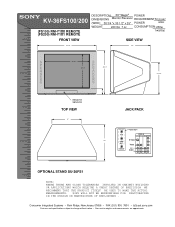
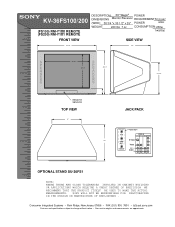
... Jersey 07656 • FAX (201) 930 7891 • b2b.sel.sony.com
Features and specifications subject to change without notice. • Non-metric weights and measurements are approximate. KV-36FS100/200
(FS100) RM-Y180 REMOTE (FS200) RM-Y181 REMOTE
FRONT VIEW
MDDEEOSSDCCERRLII:PPTTIIOONN:: DIMENSIONS
36" Wega® Monitor/Receiver
POWER REQUIREMENTS:120VAC
(W(WWEHHIGDDH))::T: 38 3/4 "x 30...
Instructions: TV stand (primary manual) - Page 12
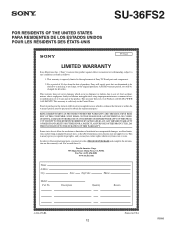
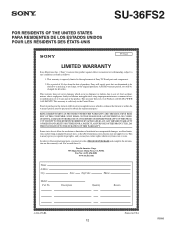
... STATES PARA RESIDENTES DE LOS ESTADOS UNIDOS POUR LES RÉSIDENTS DES ÉTATS-UNIS
S
TV Stand
LIMITED WARRANTY
Sony Electronics Inc. ("Sony") warrants this warranty card. This warranty is within the warranty period, must provide a PROOF OF PURCHASE and complete the information on how long an implied warranty lasts, so the above...
Operating Instructions (primary manual) - Page 3


...limits are the results of time at the rear of the... do not use of Sony Corporation. Note on the screen for
help.
Connecting Additional... radio/TV technician for long periods of misuse.
Note to the... plug with radio communications.
WEGA, FD Trinitron and Caption Vision are unable... the user to persons.
Use of this television for a Class B digital device pursuant to...
Operating Instructions (primary manual) - Page 4
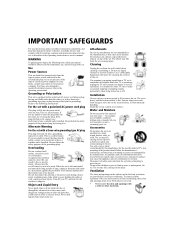
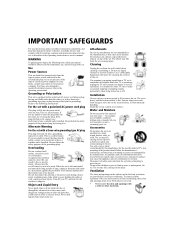
...servicing of the set is heavy and the bottom surface is a safety feature. This is flat.
Do not defeat the safety purpose of an internal malfunction that could create a fire ...a TV set is continuous or frequent while the TV is left unattended and unused for long periods of time, unplug it in fire or electric shock. Installation
Always use attachments not recommended by the manufacturer...
Operating Instructions (primary manual) - Page 5


... protection against voltage surges and built-up static charges. this television receiver during a lightning storm, or when it is
damaged or... contact your electrician to grounding electrodes, and requirements for long periods of its useful life, improper disposal could result in a picture...due to dispose of the set reaches the end of time, unplug it can come in contact with such power lines...
Operating Instructions (primary manual) - Page 7


...Introduction Introducing the FD Trinitron WEGA® Features 1 About this Manual ...2 Batteries for the Remote Control...2 Front Panel Menu Controls...2 Using the Remote Control ...3
Connecting Your TV TV Rear Panel...5 Basic Connections ...7 ...Timer Menu...35 Using the Setup Menu ...36 Using the Basic Menu...37
Other Information Programming the Remote Control 39 Troubleshooting...42 Specifications...
Operating Instructions (primary manual) - Page 9


...FD Trinitron Flat CRT - Allows access to the on-screen menus without the use of the Sony FD Trinitron WEGA®...Simulates theater quality sound for energy efficiency. ❏ Front Panel Controls - Program your TV or on TV by
establishing...two programs simultaneously
(KV-27FS200, KV-32FS200, KV-36FS200 only). ❏ Favorite Channels - Introducing the FD Trinitron WEGA® Features
...
Operating Instructions (primary manual) - Page 10


... page 23.
2 Batteries for an extended period of your new TV.
VOLUME + - The front panel controls also allows you to access the menu without the remote control. ❏ Press to display the on-screen menu. ❏ Use the and buttons on the front Audio/Video panel instead of time, remove the batteries to
avoid possible...
Operating Instructions (primary manual) - Page 11


... Control" on page 25 for the models KV-27FS100, KV-32FS100, KV-36FS100 (RM-Y180); Introduction
Using the Remote Control... Sleep Off appears. Cancel by pressing until the TV displays the time in an ...Sony VCR, you want the TV to recognize your remote control to switch between the current channel and the last channel that you will need to program the remote control to remain on -screen...
Operating Instructions (primary manual) - Page 12


... with the remote control.
Press the arrow buttons to exit the menu at the same time to record any time. button.
✍ For information on Picture in the
on page 20. Operating Instructions
...in Picture (PIP) operation buttons, see page 44.
4 qf PIP (Picture in Picture (PIP)" on -screen menus. qg TV/VIDEO
Press to cycle through the channels, press and hold down the CH+ or CH...
Operating Instructions (primary manual) - Page 25


... perform Auto Program, or press
to exit.
✍ The Initial Setup screen appears each time you turn itself off,
then back on the TV front panel. (The TV will automatically search for channels. 6 After performing Auto Program, press to exit. The Initial Setup screen appears. Using Basic Functions
Setting Up the TV Automatically
After you have...
Operating Instructions (primary manual) - Page 30


... cannot use PIP
✍ The PIP feature is only for the models KV-27FS200, KV-32FS200 and KV-36FS200.
❏ Any video equipment you have a
regular (CATV) channel and the output from a VCR, DVD player or satellite receiver on your ability to use a signal from different sources on screen at the same time using PIP.
Operating Instructions (primary manual) - Page 44


... for programs that are
broadcast with closed caption modes (for wide-screen sources such as DVD (only available when the TV is not activated... Displays printed dialogue and sound effects of the current program and its remaining time,
if available.
Info:
Displays the name of a program.
Video Audio Channel...mode.
36 Tilt
Use the F or f buttons to correct any key to the...
Operating Instructions (primary manual) - Page 51


...buttons (page 4).
❏ If you did not set the video label in the Setup menu (page 36) to skip your video inputs. Try changing channels in either the main or PIP pictures.
❏ Clean... to "Skip", it will only unscramble one signal at a time, so you cannot use the button to close the Basic menu, only the Basic menu appears when you are using another device to four feet away from ...
Operating Instructions (primary manual) - Page 52


... Setup menu (page 36) and no text is a black box on your Sony television, please call our Sony Direct Accessory and Part Center at 1-800-222-SONY (7669) (U.S. You lost your remote control
❏ You can use of Text1-4. residents only).
the TV and timer
LED flashes
If, after disconnecting
panel, one more time. After using the...
Operating Instructions (primary manual) - Page 53


..., KV-32FS200
Screen size Inputs/outputs
Speaker output Power Consumption Dimensions (W/H/D) Mass
American TV standard/NTSC
VHF: 2-13/UHF: 14-69/CATV: 1-125
75-ohm external antenna terminal for VHF/UHF FD Trinitron® tube
120V, 60 Hz
Size AA (R6) batteries (2) Remote Control RM-Y180 (1) (KV-27FS100, KV-32FS100, KV-36FS100) Remote Control RM-Y181 (1) (KV-27FS200, KV...
Operating Instructions (primary manual) - Page 54


...output Power Consumption Dimensions (W/H/D) Mass
Visible screen size: 911 mm (36 inches) measured diagonally
Actual screen size: 965.2 mm (38 inches) measured diagonally
Inputs
1 video, 1 audio (front) 2 video, 2 audio (rear) 1 S VIDEO
Outputs 1 AUDIO OUT
1 RF (KV-36FS100)
2 RF (KV-36FS200)
1 Y, PB,PR, 1 audio
10 W x 2 190 W in use 1 W in stand by (KV-36FS100) 195 W in use 1 W in stand by...
Operating Instructions (primary manual) - Page 55


...25
B Balance 25 Bass 25
Batteries Inserting in remote 2
Brightness 24
C Cable 27 Caption Vision 36 Channel Fix 27 Channel Label 28 Channel Skip/Add 28 Color 24 Color Temperature 24
Connections Cable and... Box 11
Current Time 35
D Demo 36 DISPLAY 4
E
Effect Off 25 Surround 25
F Favorite Channels 27
H Hue 24
L Language 36
M
Menus Audio 25 Basic 37 Channel Setup 27 Parent 29 Setup 36 Timer 35 Video ...
Similar Questions
32'' Sony Trinitron Wega Flat Screen Wont Turn On
(Posted by oeloenxadwilso 9 years ago)
I Have Sony Wega Kv-36fs100 No Picture But I Have Sound
(Posted by starinr 11 years ago)
Sony Wega 36 In. Volume Problem
After a 3 hour power outage, when the power returned my tv works fine except for the volume. There i...
After a 3 hour power outage, when the power returned my tv works fine except for the volume. There i...
(Posted by chibdolly 12 years ago)

