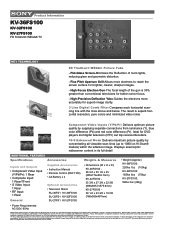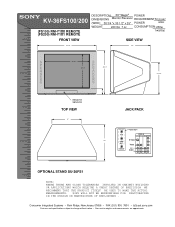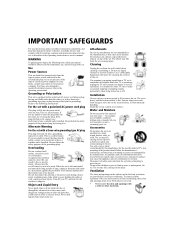Sony KV-36FS100 Support Question
Find answers below for this question about Sony KV-36FS100 - 36" Trinitron Wega.Need a Sony KV-36FS100 manual? We have 6 online manuals for this item!
Question posted by doodleebks on September 20th, 2011
What Is The Size Of R658?
Current Answers
Answer #1: Posted by kcmjr on September 20th, 2011 11:11 AM
Manuals can be downloaded here: http://www.helpowl.com/manual.php?file=3d5ea76ed43ea69f3d91d89b8ad9e685&manual=69708
The screen is 36 inch
Dimensions (W x H x D): KV-36FS100 -
38 3/4 x 30 1/2 x 25
(985x774x632.7mm)
The "36" in the model number denotes the screen size.
Licenses & Certifications: Microsoft, Cisco, VMware, Novell, FCC RF & Amateur Radio licensed.
Related Sony KV-36FS100 Manual Pages
Similar Questions
Hi, I am in the process of upgrading my home entertainment system. I have an old but very good Sony ...
Sony FD Trinitron WEGA..won't turn back on TWO Blinks---B+ over current protection (OCP) , unit goes...
After a 3 hour power outage, when the power returned my tv works fine except for the volume. There i...