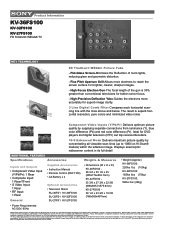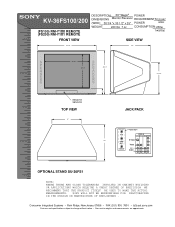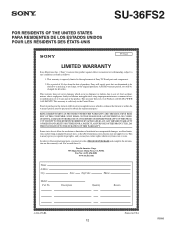Sony KV-36FS100 Support Question
Find answers below for this question about Sony KV-36FS100 - 36" Trinitron Wega.Need a Sony KV-36FS100 manual? We have 6 online manuals for this item!
Question posted by chibdolly on February 25th, 2012
Sony Wega 36 In. Volume Problem
After a 3 hour power outage, when the power returned my tv works fine except for the volume. There is no volume although the bars appear to be a the maximum. When I press up or down the tv shuts off. It does this with a universal remote also. I unplugged from the wall for 5 min. and restarted, still the same. Is there anything else I can try. Thanks
Current Answers
Related Sony KV-36FS100 Manual Pages
Similar Questions
How Do I Program Rca Universal Remote To Work With My Fwd-40lx2f
How do i program RCA universal remote to work with my FWD-40LX2F
How do i program RCA universal remote to work with my FWD-40LX2F
(Posted by Samuel1023 4 years ago)
Need Code To Program My Philips Universal Remote To My Sony Trinitron Kv-32fv27
I am trying to program my Phillips universal remote to my sony trinitron kv-32fv27 and don't know th...
I am trying to program my Phillips universal remote to my sony trinitron kv-32fv27 and don't know th...
(Posted by Briana0716 9 years ago)
Sony Wega 36 Trinitron Wont Stay On
(Posted by whrnfis 10 years ago)
I Have Sony Wega Kv-36fs100 No Picture But I Have Sound
(Posted by starinr 11 years ago)