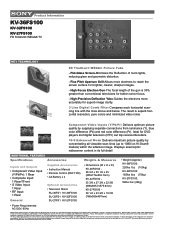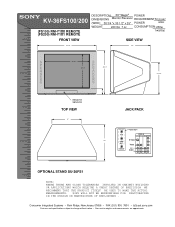Sony KV-36FS100 Support Question
Find answers below for this question about Sony KV-36FS100 - 36" Trinitron Wega.Need a Sony KV-36FS100 manual? We have 6 online manuals for this item!
Question posted by starinr on July 26th, 2012
I Have Sony Wega Kv-36fs100 No Picture But I Have Sound
The person who posted this question about this Sony product did not include a detailed explanation. Please use the "Request More Information" button to the right if more details would help you to answer this question.
Current Answers
Related Sony KV-36FS100 Manual Pages
Similar Questions
Sony Wega 36 Trinitron Wont Stay On
(Posted by whrnfis 10 years ago)
No Picture/sound, Red Light Blinks 7x
TV won't turn on -- no picture or sound. Timer/standby red light blinks in cycles of 7 blinks. I've ...
TV won't turn on -- no picture or sound. Timer/standby red light blinks in cycles of 7 blinks. I've ...
(Posted by savidget 12 years ago)
Sony Wega 36 In. Volume Problem
After a 3 hour power outage, when the power returned my tv works fine except for the volume. There i...
After a 3 hour power outage, when the power returned my tv works fine except for the volume. There i...
(Posted by chibdolly 12 years ago)
No Sound
I was just watching a movie sound went away swithced to dvd player got picture no sound any ideas an...
I was just watching a movie sound went away swithced to dvd player got picture no sound any ideas an...
(Posted by str8cr8 13 years ago)