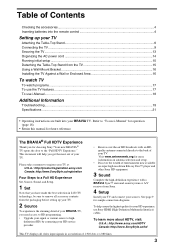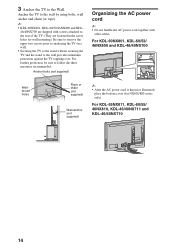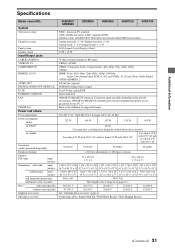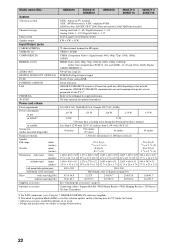Sony KDL-55NX810 Support Question
Find answers below for this question about Sony KDL-55NX810 - 55" Bravia Nx Series Lcd Television.Need a Sony KDL-55NX810 manual? We have 7 online manuals for this item!
Question posted by martinjprandall on December 11th, 2011
Tv Controler
the red tv light on controler stays on and the controler does not function at all.
Current Answers
Answer #1: Posted by TVDan on December 11th, 2011 2:45 AM
are you talking about the remote control indicator staying lit? This sounds like one of the buttons is stuck down. push each button to see which one is stuck. you can test if the remote is transmitting by pointing it at your camera on your cell phone. As you push buttons on the remote, you will see the IR LED light up.
TV Dan
Related Sony KDL-55NX810 Manual Pages
Similar Questions
Is There A Optical Input Or Output On This Tv?
I have a Bose system with an optical input and I'm looking for an optical output on this TV but not ...
I have a Bose system with an optical input and I'm looking for an optical output on this TV but not ...
(Posted by cmitchell49633 6 years ago)
Sony Bravia Kdl32l4000 32' Lcd Tv
i brought this tv from a friend and it had no remote would i be able to get a universal 1 and will i...
i brought this tv from a friend and it had no remote would i be able to get a universal 1 and will i...
(Posted by richardhall33 9 years ago)
My Sony Bravia Lcd Tv Model #kdl46nx800's Red Standby Light Blinks 5x. Why??
Hi, My Sony Bravia LCD TV, Model #KDL 46NX800 has a red standby light that blinks 5x. It pauses an...
Hi, My Sony Bravia LCD TV, Model #KDL 46NX800 has a red standby light that blinks 5x. It pauses an...
(Posted by lilbebop1 11 years ago)
Tv Turns On And Off All By Itself
i have a Sony KDL-55NX810 tv, it turns itself off for about 5 seconds then turns back on. it dose th...
i have a Sony KDL-55NX810 tv, it turns itself off for about 5 seconds then turns back on. it dose th...
(Posted by rjw812 12 years ago)