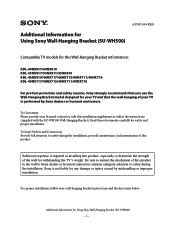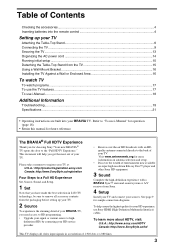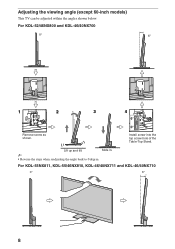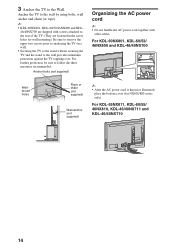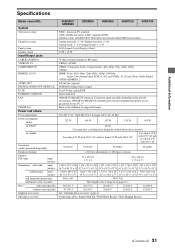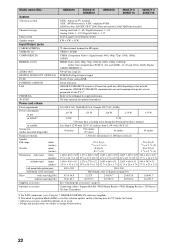Sony KDL-55NX810 Support Question
Find answers below for this question about Sony KDL-55NX810 - 55" Bravia Nx Series Lcd Television.Need a Sony KDL-55NX810 manual? We have 7 online manuals for this item!
Question posted by cmitchell49633 on January 1st, 2018
Is There A Optical Input Or Output On This Tv?
Current Answers
Answer #1: Posted by BusterDoogen on January 1st, 2018 1:39 PM
I hope this is helpful to you!
Please respond to my effort to provide you with the best possible solution by using the "Acceptable Solution" and/or the "Helpful" buttons when the answer has proven to be helpful. Please feel free to submit further info for your question, if a solution was not provided. I appreciate the opportunity to serve you!
Related Sony KDL-55NX810 Manual Pages
Similar Questions
i brought this tv from a friend and it had no remote would i be able to get a universal 1 and will i...
TV display not lighting up four times red light flases and off
the red tv light on controler stays on and the controler does not function at all.
i have a Sony KDL-55NX810 tv, it turns itself off for about 5 seconds then turns back on. it dose th...