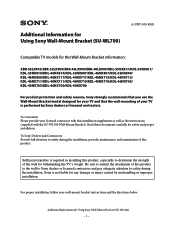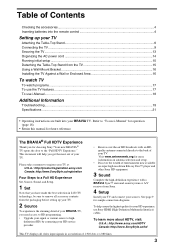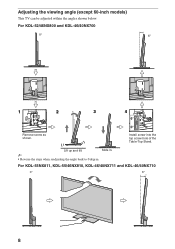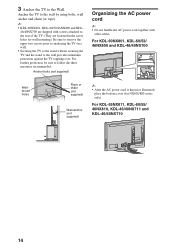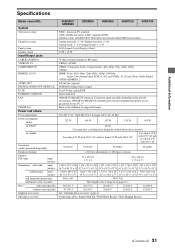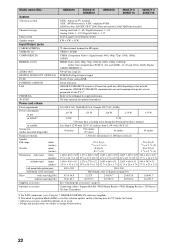Sony KDL-55NX810 Support Question
Find answers below for this question about Sony KDL-55NX810 - 55" Bravia Nx Series Lcd Television.Need a Sony KDL-55NX810 manual? We have 7 online manuals for this item!
Question posted by marlonme on December 22nd, 2011
What Size Of Screws I Need To Mount My 55nx810 Sony Tv
The person who posted this question about this Sony product did not include a detailed explanation. Please use the "Request More Information" button to the right if more details would help you to answer this question.
Current Answers
Related Sony KDL-55NX810 Manual Pages
Similar Questions
Is There A Optical Input Or Output On This Tv?
I have a Bose system with an optical input and I'm looking for an optical output on this TV but not ...
I have a Bose system with an optical input and I'm looking for an optical output on this TV but not ...
(Posted by cmitchell49633 6 years ago)
Tv Controler
the red tv light on controler stays on and the controler does not function at all.
the red tv light on controler stays on and the controler does not function at all.
(Posted by martinjprandall 12 years ago)
Tv Turns On And Off All By Itself
i have a Sony KDL-55NX810 tv, it turns itself off for about 5 seconds then turns back on. it dose th...
i have a Sony KDL-55NX810 tv, it turns itself off for about 5 seconds then turns back on. it dose th...
(Posted by rjw812 12 years ago)
What Screws To Mount This Tv On A Wall Bracket
what screws to mount this tv on a wall bracket
what screws to mount this tv on a wall bracket
(Posted by relix1 12 years ago)
What Is The Screw Size Needed To Mount The Tv To A Bracket?
I need to mount my tv to a bracket, but the bracket didnt come with screws. What is the size of scre...
I need to mount my tv to a bracket, but the bracket didnt come with screws. What is the size of scre...
(Posted by andyh85 12 years ago)