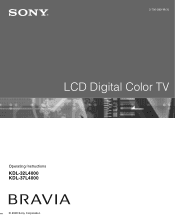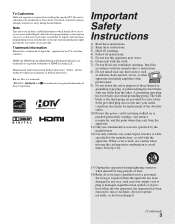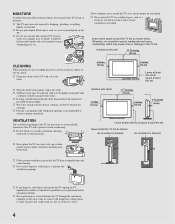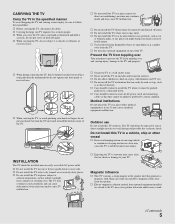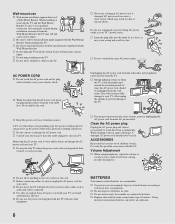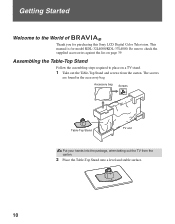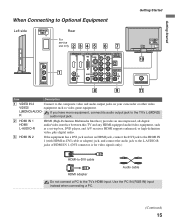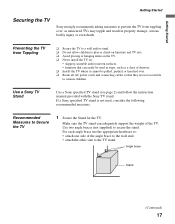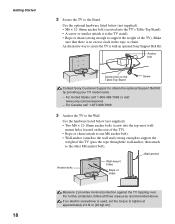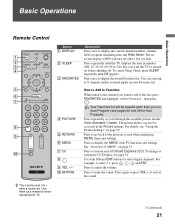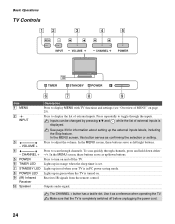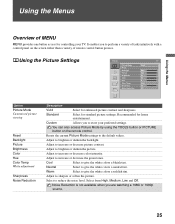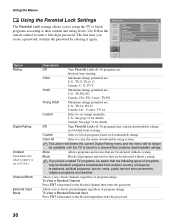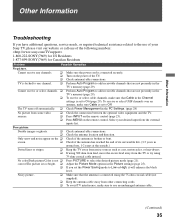Sony KDL32L4000 Support Question
Find answers below for this question about Sony KDL32L4000 - 32" LCD TV.Need a Sony KDL32L4000 manual? We have 1 online manual for this item!
Question posted by sussh on June 27th, 2014
Sony Bravia Kdl-32l4000 How To Use Service Menu
The person who posted this question about this Sony product did not include a detailed explanation. Please use the "Request More Information" button to the right if more details would help you to answer this question.
Current Answers
Related Sony KDL32L4000 Manual Pages
Similar Questions
Sony Tv Kdl-70r550a Cannot Return Back To Service Menu
November 25, 2015I need technical support with my TV, My TV model is Sony KDL-70R550A and my serial ...
November 25, 2015I need technical support with my TV, My TV model is Sony KDL-70R550A and my serial ...
(Posted by alpon 8 years ago)
Sony Bravia Kdl32l4000 32' Lcd Tv
i brought this tv from a friend and it had no remote would i be able to get a universal 1 and will i...
i brought this tv from a friend and it had no remote would i be able to get a universal 1 and will i...
(Posted by richardhall33 9 years ago)
A Tv Sony Bravia Kdl-32l4000. There's 3 Screws To Mount The Stand What Size ??
I mounted my tv on the wall now I'm moving and I need to use the stand. I misplaced the 3 screws tha...
I mounted my tv on the wall now I'm moving and I need to use the stand. I misplaced the 3 screws tha...
(Posted by loulou1313 11 years ago)
Sony Bravia Kdl-32l400 Hdmi Stopped Working
Sony Bravia KDL-32L400 HDMI Stopped working, both ports used to work both have now stopped working, ...
Sony Bravia KDL-32L400 HDMI Stopped working, both ports used to work both have now stopped working, ...
(Posted by ggifford 11 years ago)
I Have A Sony Bravia Kdl-40ex72
i just bought a sony bravia kdl-40ex72 with no remote how do i get a 3d picture do i need a transmit...
i just bought a sony bravia kdl-40ex72 with no remote how do i get a 3d picture do i need a transmit...
(Posted by denman01 11 years ago)