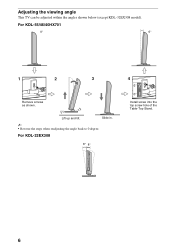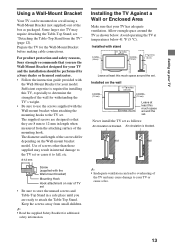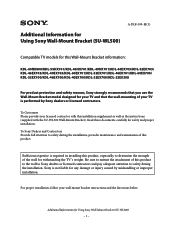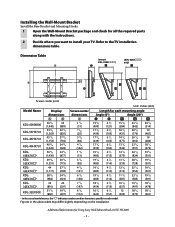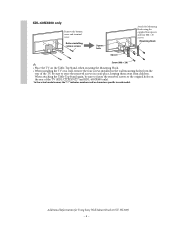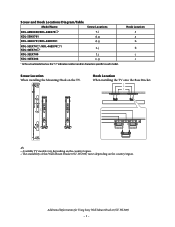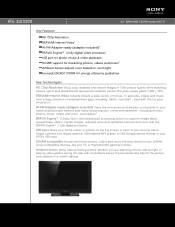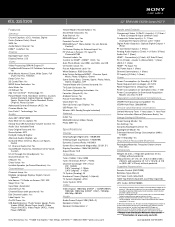Sony KDL-32EX308 Support Question
Find answers below for this question about Sony KDL-32EX308 - Bravia Ex Series Lcd Television.Need a Sony KDL-32EX308 manual? We have 8 online manuals for this item!
Question posted by vlesko on November 7th, 2013
Sony Model Kdl-32ex308 Won't Turn On Standby Red Light Flashing Five Times
my sony bravia lcd won't turn on. the standby red light keep blinking five time, stops and start over again. I try to do the reset by I can't. i did unplug from the outlet couple time, the tv is not responding. Any advice?
Current Answers
Related Sony KDL-32EX308 Manual Pages
Similar Questions
Model Kdl-40z4100 Screen Issue
Hi there i have a sony bravia model KDL-40Z4100 the problem i am having is the picture is very dark....
Hi there i have a sony bravia model KDL-40Z4100 the problem i am having is the picture is very dark....
(Posted by Shak2003361 5 years ago)
Sony Model# Kdl-40s2010 Goes To Standby And Flashes 4 Times
Hi there my Soney kdl-40s2010 turns on properly the display lighet up shows whar input i am using an...
Hi there my Soney kdl-40s2010 turns on properly the display lighet up shows whar input i am using an...
(Posted by kitchi27851 9 years ago)
Standby Light Blinks 3x Stops 3 Sec And Again.
Please give me in details the problem and what parts by component level to be replaced.
Please give me in details the problem and what parts by component level to be replaced.
(Posted by junefontiveros 11 years ago)
This Question Is About The Sony Bravia Kdl46ex400/h.
I Have Successfully C
I have successfully connected a wireless network connection to my TV. When I go to Netflix, I get a ...
I have successfully connected a wireless network connection to my TV. When I go to Netflix, I get a ...
(Posted by tenyrreply 11 years ago)
Wont Turn On Red Light Blinks 7 Times
tv wont turn on red indicatore light blinks 7 times
tv wont turn on red indicatore light blinks 7 times
(Posted by sanflip 13 years ago)