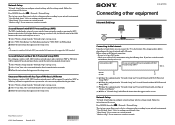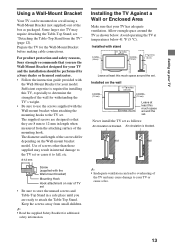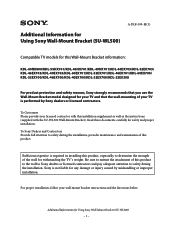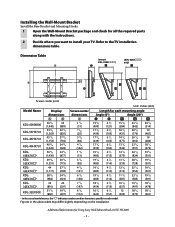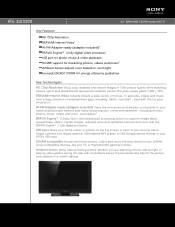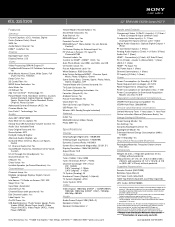Sony KDL-32EX308 Support Question
Find answers below for this question about Sony KDL-32EX308 - Bravia Ex Series Lcd Television.Need a Sony KDL-32EX308 manual? We have 8 online manuals for this item!
Question posted by tenyrreply on July 24th, 2012
This Question Is About The Sony Bravia Kdl46ex400/h. I Have Successfully C
I have successfully connected a wireless network connection to my TV. When I go to Netflix, I get a message that automatic updates needs to be enabled. I have enabled this function and when I check to verify, it does show as "ON". Within the menu for Automatic Updates, the page indicates that Automatic Updates will only run when the TV is in Standby Mode. The TV was left powered off over night (I am assuming that this is what is meant by Standby Mode), but in the morning I get the same message indicating that Automatic Updates needs to be "ON".
Current Answers
Related Sony KDL-32EX308 Manual Pages
Similar Questions
So I Have This Sony Bravia 40 Kdl 40s5100 In I Have Full Motion Tv Wall Mount
(Posted by jayprice939 2 years ago)
Sony Bravia Tv Wont Turn On Standby Mode Blinks 14 Times
(Posted by toajc 9 years ago)
Sony Model Kdl-32ex308 Won't Turn On Standby Red Light Flashing Five Times
my sony bravia lcd won't turn on. the standby red light keep blinking five time, stops and start ove...
my sony bravia lcd won't turn on. the standby red light keep blinking five time, stops and start ove...
(Posted by vlesko 10 years ago)
When I Put My Plasma On It Automatically Goes Into Stand By Mode An Wont Come On
(Posted by natchow81 11 years ago)
Automatic Standby Mode
Our Sony Bravia KDL-46VL150 turns to standby mode whenever used with PS3...............we tried opti...
Our Sony Bravia KDL-46VL150 turns to standby mode whenever used with PS3...............we tried opti...
(Posted by baby7728 13 years ago)