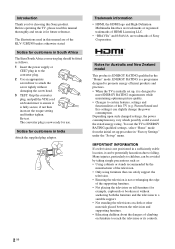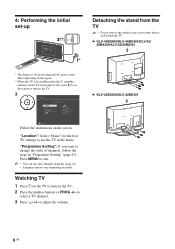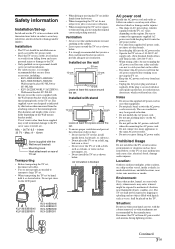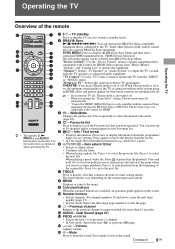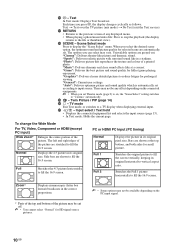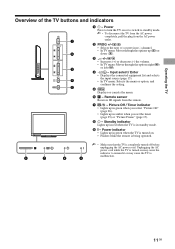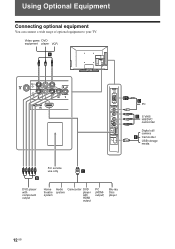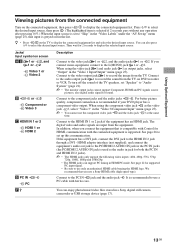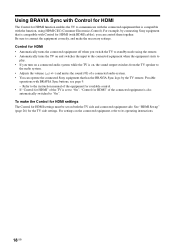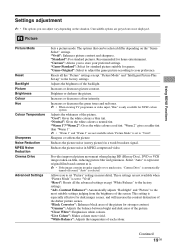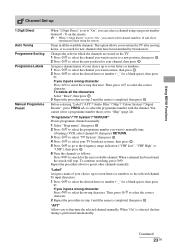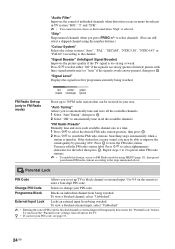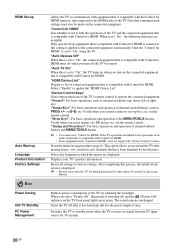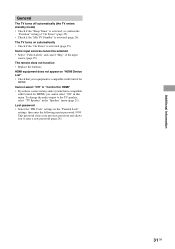Sony KLV32BX300 Support Question
Find answers below for this question about Sony KLV32BX300.Need a Sony KLV32BX300 manual? We have 1 online manual for this item!
Question posted by junefontiveros on December 25th, 2012
Standby Light Blinks 3x Stops 3 Sec And Again.
Please give me in details the problem and what parts by component level to be replaced.
Current Answers
Related Sony KLV32BX300 Manual Pages
Similar Questions
No Picture Goes To Standby
When I switch the tv on for the first time, the screen lights up for one second and then the tv goes...
When I switch the tv on for the first time, the screen lights up for one second and then the tv goes...
(Posted by thuso 10 years ago)
Sony Kdl 46ex700in5 Tv Standby Lights Blinks 3 Times Withina Two Secs.can Not Se
Sony Kdl 46ex700in5 Tv Standby Lights Blinks 3 Times Withina Two Secs.can Not Settpoaccfowwbtpor
Sony Kdl 46ex700in5 Tv Standby Lights Blinks 3 Times Withina Two Secs.can Not Settpoaccfowwbtpor
(Posted by dipakchauhan 10 years ago)
Standby Light Blinking 4 Times
in standby mode when i start tv the led goes on green. but after a few moment green led goes red an...
in standby mode when i start tv the led goes on green. but after a few moment green led goes red an...
(Posted by sdewan 11 years ago)
Sony Kdl-37xbr6 Standby Light Blinks 6 Times. Won't Come On.
Recent lightning storm, 3 year old KDL37XBR6 won't come on. When turned on, the green power light co...
Recent lightning storm, 3 year old KDL37XBR6 won't come on. When turned on, the green power light co...
(Posted by jeber69 11 years ago)
My Sony Bravia's Standby Light Blinks For 6 Times And Then Repeats Again?
my sony bravia's standby light blinks for 6 times and then repeats again?
my sony bravia's standby light blinks for 6 times and then repeats again?
(Posted by leosolaman 11 years ago)