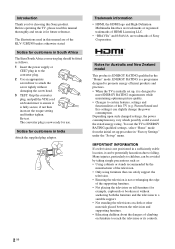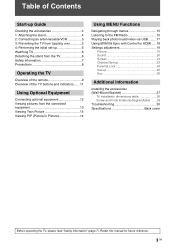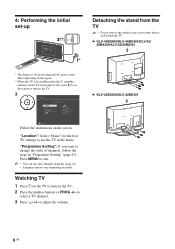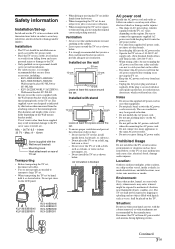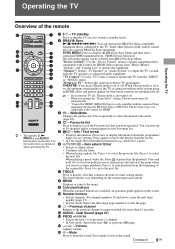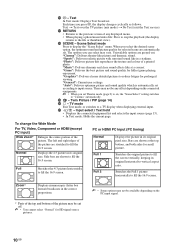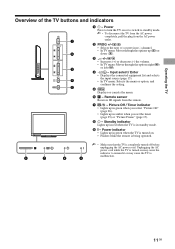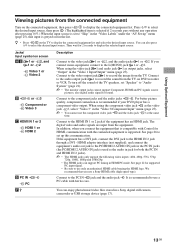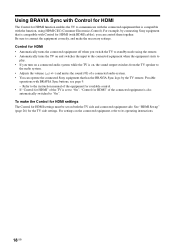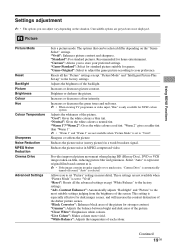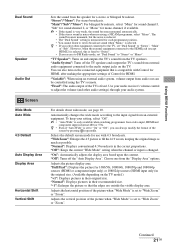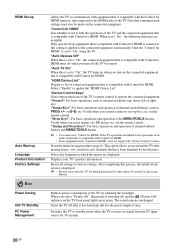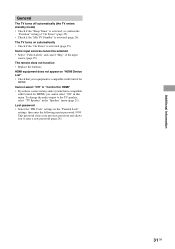Sony KLV32BX300 Support Question
Find answers below for this question about Sony KLV32BX300.Need a Sony KLV32BX300 manual? We have 1 online manual for this item!
Question posted by thuso on April 30th, 2014
No Picture Goes To Standby
Current Answers
Answer #1: Posted by BusterDoogen on April 30th, 2014 5:22 AM
I hope this is helpful to you!
Please respond to my effort to provide you with the best possible solution by using the "Acceptable Solution" and/or the "Helpful" buttons when the answer has proven to be helpful. Please feel free to submit further info for your question, if a solution was not provided. I appreciate the opportunity to serve you!
Related Sony KLV32BX300 Manual Pages
Similar Questions
Model : KLV32S400A
in standby mode when i start tv the led goes on green. but after a few moment green led goes red an...
how can sallow the sony bravia klv32bx300 lcd tv flickering problem
how can i solve flickering