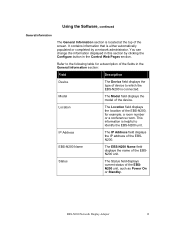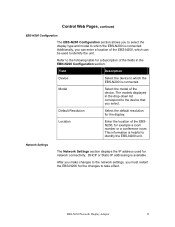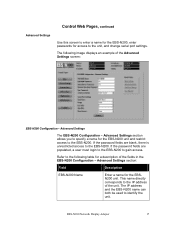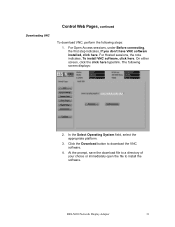Sony EBS-N200 Support Question
Find answers below for this question about Sony EBS-N200.Need a Sony EBS-N200 manual? We have 1 online manual for this item!
Question posted by sharonmc24 on February 19th, 2013
Downloading A Movie
I am connected to netflix but won't allow me to complete download
Current Answers
Related Sony EBS-N200 Manual Pages
Similar Questions
My Monitor Tft Lcd Model Sdm-s91 Is Not Working Suddenly Display Goes Off.
(Posted by medihoc 1 year ago)
Size Of Power Cable For Sdm-m51d Sony Monitor
So I am trying to buy a new cable for my monitor and the cord that I'm trying to but is 5.5mm*2.1mm....
So I am trying to buy a new cable for my monitor and the cord that I'm trying to but is 5.5mm*2.1mm....
(Posted by jacksepticeyerules10 2 years ago)
How Do I Turn On The Monitor? I Push The Green Button On The Far Right And Noth
Sony SDM-HS93 Pushing up on clear peg that's lit green doesn't turn on the screen.....
Sony SDM-HS93 Pushing up on clear peg that's lit green doesn't turn on the screen.....
(Posted by drenne4 4 years ago)
Connection To Analog Source
Got this cheap but didn't do my homework. Will this work w/older equipment? e.g. rca jacks. Tried a ...
Got this cheap but didn't do my homework. Will this work w/older equipment? e.g. rca jacks. Tried a ...
(Posted by Anonymous-121657 10 years ago)
Sony Sdm-x52 - Deluxepro - 15' Lcd Monitor Audio Cable Specifications.
I need the audio cable for my Sony SDM-X52 computer monitor. Can you give me the specifications ? Or...
I need the audio cable for my Sony SDM-X52 computer monitor. Can you give me the specifications ? Or...
(Posted by ricciardimarta 12 years ago)