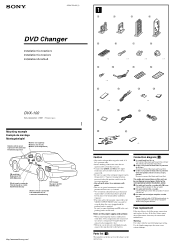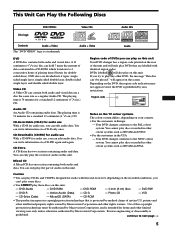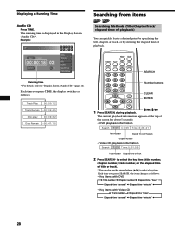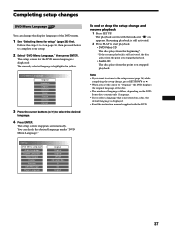Sony DVX-100 Support Question
Find answers below for this question about Sony DVX-100 - 10 Disc Dvd Changer.Need a Sony DVX-100 manual? We have 4 online manuals for this item!
Question posted by furqanx24 on August 18th, 2014
Magazine Is Locked
when i push eject button magazine do not eject .How can i manualy open that?
Current Answers
Answer #1: Posted by TommyKervz on August 18th, 2014 8:17 AM
Get the on the link
http://esupport.sony.com/US/p/model-home.pl?mdl=DVX100&LOC=3
http://esupport.sony.com/US/p/model-home.pl?mdl=DVX100&LOC=3
Related Sony DVX-100 Manual Pages
Similar Questions
Acquire Sony Cdx-a55 10 Disc Changer
I seeking to purchase a Sony 1 Bit D/A Converter System CDX-A55 10 disc capacity to replace unit in ...
I seeking to purchase a Sony 1 Bit D/A Converter System CDX-A55 10 disc capacity to replace unit in ...
(Posted by richard10494 2 years ago)
Sony 10 Disc Cd Changer Cartridge Wont Eject
(Posted by razjezegoi 9 years ago)
Will Cdxgt650ui Player A Sony 10 Disc Cd Changer
(Posted by semhn14 10 years ago)
Touch Is Gone One Screen Can I Control Radio From Phone
(Posted by Montagushindsman 10 years ago)