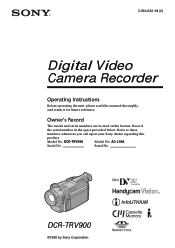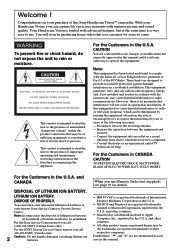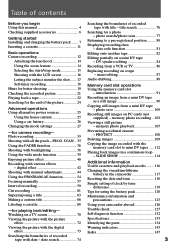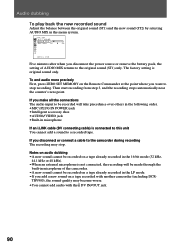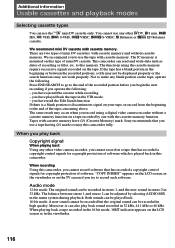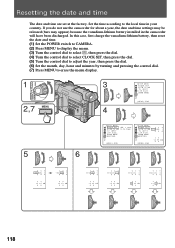Sony DCRTRV900 Support Question
Find answers below for this question about Sony DCRTRV900 - MiniDV Handycam Digital Video Camcorder.Need a Sony DCRTRV900 manual? We have 1 online manual for this item!
Question posted by bando on May 13th, 2012
Changing The Vanadium-lithium Battery
I have a TRV-900 old and works very good but I have to replace the vanadium-lithium battery inside, where is locate, how I can replace?
Can you send the pictures.
Thanks.
Bruno
Current Answers
Related Sony DCRTRV900 Manual Pages
Similar Questions
How To Make A Dcr Trv 900 Make More Than 1 Clip While Videoing
while videoing, even when I stop and start recording, I only get one continuous clip when I download...
while videoing, even when I stop and start recording, I only get one continuous clip when I download...
(Posted by jaw32056 9 years ago)
How Do I Pause My Sony Dcr-sx85 Handycam Digital Video Camera
(Posted by BUDpsc 10 years ago)
Software For Camcorder Dcr-trv900
Hi, do you have software for my camcorder, DCR-TRV900 NTSC, 3CCD.. I want to capture my videos on d...
Hi, do you have software for my camcorder, DCR-TRV900 NTSC, 3CCD.. I want to capture my videos on d...
(Posted by hgmm00 11 years ago)
Macbook Pro Manual For Sony Dcrtrv900 Camcorder
I need to change to golf mode for my video and can not figure it out. Additionally all manual's I fi...
I need to change to golf mode for my video and can not figure it out. Additionally all manual's I fi...
(Posted by allysoncartermoody 12 years ago)
Free Operation Manual For Dcr Trv27 Digital Video Camera Recorder
i want a free copy or download for an operation manual of sony dcr tvr27 digital video camera record...
i want a free copy or download for an operation manual of sony dcr tvr27 digital video camera record...
(Posted by sevengrace 12 years ago)